Update on January 30th, 2017:
Dear visitors: I’m sorry to inform you that I won’t be updating this FAQ any longer as I’ve stopped playing both Japanese and English versions of Mobius Final Fantasy. The information below is still relevant for the most part but more recent additions such as weapons boosting, the Bahamut region, etc. are not included.
For the Japanese version, I highly recommend the Altema wiki.
For English, Gamepedia’s Mobius FF wiki or Reddit are useful resources.
There are also some other links found in the Resources section at the bottom of this page.
Hello to global players! ^_^/ Many of the details and prices found in this FAQ currently ONLY reflect the Japanese version. However, a lot of information is still highly relevant!
In the mean time, here’s a brief run-down of some things that do not apply to the international versions so bear them in mind when going through the FAQ:
- Custom Skills and the Hall of Fame/Job Quests. None of these are available yet.
- Magicite farming. Due to the inclusion of the Magicite Distiller, obtaining the premium currency is not possible in the international versions by simply fighting battles.
- Inability to purchase Ability Tickets, Crystals, Spirit Tickets, and Gil. The Japanese version doesn’t allow players to buy any of these items or in-game currency.
- Skillseed & Ability Card Level Conditions for Augmentation. The international versions dropped these. Thanks to piras232 for pointing this out.
- Magicite as a Daily Mission rewards. It’s possible it may be rotated in.
- Differences in login bonuses. Magicite is currently a part of the login bonuses in the JP version.
- This is not a walkthrough! These questions will not cover things taught in the tutorial such as card fusion, nor will there be mention of the plot, details of regions/maps, strategies on defeating certain enemies, what the best cards, best decks, or jobs are, or list every single card and their details. It’s a straight up, basic list of frequently asked questions.
. - For “How do I level this ability?” or “Where can I find {card name}?”, check How do I increase a card’s ability and its Skillseeds? and What’s Card Augment (クラスチェンジ)? since they include links to external sites that have those answers.
Last updated: November 5th, 2016
Please see revisions log for details. The FAQ’s mostly up-to-date for the Japanese version except for the Multiplayer section (some of those changes can be found at this link: https://koukoupuffs.net/2016/05/18/amendments-to-mobius-final-fantasy-faq/).
Please note my own terminology for certain things in the game:
- card = ability card
- cards used for augmentation/evolution = material cards
- card draw or gacha = card summon (カード召喚) in the Shop
- node or spot = area (エリア) or circle on a map
- special attack = Ultimate [Skill/Attack] (必殺技)
- fusion = synthesis (合成)
- Wal = Wol (ウォル)
If there are any errors, please correct me! ^^ Also, feel free to ask your own questions in comments. 😀 I’ll add them (with credit) if they fit the theme of this guide. ^.^;
I’m sorry if the anchor links plop you in the middle of a paragraph. I have no idea how to fix that. .__.
CONTENTS
If you wish to return here, please use your browser’s back button.
Revisions
A log of the updates I make to this guide can be found here.
Jobs
What are the differences between Warrior (戦士系), Ranger (レンジャー系), Mage (魔道士系), and Monk (モンク) jobs?
Should I bother developing all job types?
How do I evolve jobs?
How do I get new jobs?
What is a Job Class Change (ジョブクラスチェンジ) and how do I obtain it?
What is Active Job Change (アクティブジョブチェンジ)?
How do I get jobs that use Light (光) or Dark (闇) elements?
What is the 1,000,000 Gil Medal (勲章) in the Item Shop?
What are Openers (オープナー)?
What is a Custom Skill (カスタムスキル)?
What do the icons and numbers on a Skill Card (スキルカード) mean?
How do I get Draw Coins (ドロウコイン) and how do I apply Skill Cards?
What is the Hall of Fame (ホール・オブ・フェイム)?
What is Job Card Level Overboost (ジョブ限界突破Lv)?
What is a Celestriad (スリースターズ)?
Cards
Is it important to equip cards that have the same class as the job I am using?
Should I bother levelling and/or evolving common card drops?
What are the differences between the rarities of cards?
Can I equip the same card in multiple decks?
What are Skillseeds (スキルシード)?
How do I use the Card Storage (カード倉庫)?
What are Extra Skills (エキスパンドスキル)?
Is there a faster way to get Extra Skills?
What are Awakened Auto Abilities (覚醒オートアビリティ) and how do I obtain them?
How do I increase a card’s ability and its Skillseeds?
What’s Card Augment (クラスチェンジ)?
Can cards of 3-star rarity and above be augmented?
What is Ability Card Limit Break (アビリティカード限界突破)?
What is the Ability Shop (リバイバル)?
What is the difference between MAX Boost (ブーストリバイバル) and Boost Fusion (リバイバル合成)?
What is Auto Grow (オート成長)?
What are those little yellow and black icons of a sun or a wifi symbol?
Why do some cards have a + (plus) sign after their rarity number?
What do the Egg Cards do?
Multiplayer Mode
What are the differences between the 4 roles?
How do I start a party?
How do I join a party?
Why do I only have 2 moves per turn?
How do I class change multiplayer-specific cards?
Miscellaneous
What are the differences between card summon (カード召喚) banners?
How do I get Magicite (魔石)?
How do I get Skillseeds quickly?
How do I level up my character and cards quickly?
Can I control what elements appear during battle?
What is Auto-Battle?
Is there a way to speed up battles?
Why should I follow (フォロー) other players?
What are Rental Cards (レンタルカード)?
Can I start a battle without choosing a Rental Card (レンタルカード)?
What is a Mystic Tablet (神秘の石板)?
What are the Bonus Maps/Cactuar Maps about?
What is the Challenge Map?
What is the Spirit Grove (妖精の部屋)?
What is the Mobius Gift Box (メビウスギフトボックス)?
What are daily missions (デイリーミッション) and how many kinds are there?
Can Phoenix Downs (フェニックスの尾), Elixirs (エリクサー), or Crystals (クリスタル) be purchased?
How do I access areas blocked off by locks or by X’s?
How do I get boss monsters to reappear?
How do I access the other paths at the Coliseum in Chapter 2 of the Story?
What is up with those damn mazes in El Dorado, the second Exploration/Side Story (探索) Map?
Tips & Tricks
All About Cards
Selecting Another Deck for Battle
Battle Tips
Conserving Battery Life
Resources
This section is a list of links to useful sites.
Jobs
What are the differences between Warrior (戦士系), Ranger (レンジャー系), Mage (魔道士系), and Monk (モンク) jobs?
Warriors specialize in defense and dealing physical damage.
Rangers are kind of in the middle ground between Warriors and Mages in that they don’t dish out heavy physical damage nor have much in defense, but in exchange, they have strong Critical hit ratings and decent Magic skills.
The strength of Mages naturally lies in their high Magic stats but their physical strength and health can be lacking.
The Monk job is a little unique in that it depends on which Monk card you have although high physical strength seems to be a trend. Excluding the basic one (しろおびモンク), when ability cards belonging to other classes were equipped in their decks, these Monk jobs gained the same Attack & Break Power bonuses that those classes would get. For example, the Boxer(?) (拳闘士) can use Mage cards as if they were Monk class cards, and the Grappler (グラップラー) can make use of Ranger cards the same way. The job, 仙術士, which was added later, is also able to use Warrior cards to their fullest capabilities.
Do note that weapons, job evolutions, and job cards for evolved/advanced jobs like the Knight and Hunter can drastically affect parameter ratings!
Should I bother developing all job types?
I think it’s best to try each one out for a while to get a feel for them and then decide what you want to specialize in. With the way I play, I pretty much ignore the Mage despite its superior magic power. My focus is on Ranger and then Warrior jobs since I like using them the most. I’m certain some fights would probably be made easier if I had an all-powerful Mage but Skillseeds take a while to build up so I’d rather devote my time trying to max out jobs I use frequently than to deliberately spread the Seeds through all types.
Another point to consider is the element set of each job. Before going into a battle, I always check to see what element or elements enemies is/are strong against and then choose my job based on that information.
If you’re curious and want a better idea of how certain jobs are like, there’s a Japanese site that compares various stats between them and provides a detailed breakdown of every job as well: http://altema.jp/ffmobius/bestjob-533
| IMPORTANT!! Please be aware that, when looking at details of a job, the evaluations for launch ones like the Warrior, Black Mage, etc. are high because Square Enix introduced a new feature (as of August 2016) called Custom Skill Cards and a map featuring Job Quests which reward players with Custom Job Skill Cards. These make those early jobs extremely powerful in certain aspects. I wrote about it here: https://koukoupuffs.net/2016/08/14/mobius-final-fantasy-jp-global-about-job-ratings-found-on-the-altema-wiki/ |
How do I evolve jobs?
When you reach a certain page of the Skill Panel (スキルパネル), the bottom right panel will have text in the middle of it that reads 新ジョブ which means “New Job”. The panel will also cost 2 or more Crystals (クリスタル).
However, before you get the chance to unlock the new job, you’ll have to complete the rest of the page first.
Tip about evolved or new weapons: Weapons from the same class can be used by ALL jobs in that class, regardless of whether they are evolved from Skill Panels or obtained from individual Job cards. For example, a Warrior can use a Dark Knight’s Death Bringer or a Dragon Knight/Dragoon’s Dragon Spear.
How do I get new jobs?
Other than through evolution, the only other way to obtain a new job is through the card draws (カード召喚). Either the single or 6-card draw (カード大召喚) can get you one but the latter guarantees it as long as you DO NOT select the one that has No Job (ジョブなし) in its the description. Traditionally, these No Job multi-card draws appear during special event promotions such as collaborations with other game titles and are placed under the ones that give a Job card. Yes, duplicate draws are possible but any duplicate job card you get is transformed into Skillseeds and/or Crystals.
The basic starter jobs that you begin the game with can actually get you pretty far since you can unlock every “base job” with them. I’ve completed (not just cleared) Chapters 1 & 2 of the story as well as the side stories simply from using my Knight and Hunter evolved from the default jobs. Of course, my success also comes from having useful cards.
What is a Job Class Change (ジョブクラスチェンジ) and how do I obtain it?
A Job Class Change grants a second set of skill panels appropriately named Skill Panel 2nd (スキルパネル2nd) and another, more advanced job to a base job. For example, a Red Mage’s (赤魔道士) first evolution is a Sorceror (ソーサラー) but with a Job Class Change, it will become a Crimson Lord (クリムゾンロード). With more skill panels to unlock, any job can become quite powerful!
In order to gain access to Skill Panel 2nd and the advanced job, you must draw a Job Class Change card from the card draw at the Shop. It’ll look like this:
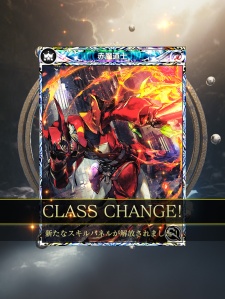
As long as you have the required Skillseeds or Skill Panel Openers, you are free to develop any panels on accessible pages from either Skill Panel 1st or Skill Panel 2nd. All parameters and abilities unlocked are applied immediately to the job. In my case, my Red Mage only has pages 1, 2 and 5 complete. ^^; I’m still working on finishing up page 3.

It’s important to know that in order to get the second evolution job, you must complete ALL SKILL PANELS before it can be unlocked.
Do not fret if you’re only getting repeat job cards or jobs you don’t want! When you clear Chapter 3 Part 2 (第3章 後編), all 3 starter jobs will get a class change. What’s special about them is that you get to unlock and use all the currently available base jobs in their respective classes by completing Skill Panel pages. Yes, this means that the Onion Knight (たまねぎ剣士) can become a Warrior (戦士), Knight (ナイト), Dark Knight (暗黒騎士), Samurai (侍), and a Dragon Knight/Dragoon (竜騎士) just from unlocking panels! Of course, the stats and abilities won’t be the same as their full-fledged, standalone counterparts but at least you can get to experience them. ^^;
What is Active Job Change (アクティブジョブチェンジ)?
It’s an in-battle function that allows the players to switch between two jobs. To obtain it, the player has to reach the small, keep-like structure of the prologue of chapter 4 of the story (新たなる輝き). Conveniently, the area shares the same name as the chapter title so it’s easy to identify.

All player decks will see MAIN and SUB buttons added to the top left corner. Every SUB deck is automatically filled with the Onion Knight job (たまねぎの剣士) so unless it’s a job you’re actively developing, remember to switch it out for stronger ones.
Some important rules about Active Job Change:
- A MAIN and SUB deck cannot share the same cards. But you can use the same job for both decks.
- There is a cooldown of 4 turns before a job can be switched out but this can be reduced with Auto-Ability known as Job Change Recast (ジョブチェンジリキャスト).
- Damage received, debuffs, and buffs from the active job will be carried over to the other job when changed.
- Only Skillseeds from the cards of the MAIN deck will be considered for the Skillseed bonus at the end of battles, but card in both decks receive EXP.
If you ever wish to reverse the decks, there’s a deck swapping feature. See gallery below:
How do I get jobs that use Light (光) or Dark (闇) elements?
Chapter 4 Part 1 (第4章「幻想と疑問」前編) introduces Light and Dark enemies that consequently drop Light and Dark ability and material cards. In order to make use of these, you need jobs that can equip them. They can be obtained from card draws (カード召喚 or カード大召喚) in the Shop or, after finishing the map, the introductory jobs will gain a new job panel on the 7th Skill Panel page that will allow them to evolve to jobs that use Light or Dark.

There are also some versatile jobs that have more than one element set such as the Berserker (バーサーカー) or Rogue (ローグ) where the second set usually includes Light or Dark or even both. Exercise caution when using these types of jobs as switching to another element set could mean a reduction in stats. This can be avoided after fully evolving the job and purchasing the Medal (勲章) from the Item Shop. See next question for details.
What is the 1,000,000 Gil Medal (勲章) in the Item Shop?
This vanity item will only appear if you complete all 8 Skill Panels of a job. Its sole purpose is to allow the player to freely switch between all of a job’s outfits without sacrificing stats.

Here is the example with the Crimson Lord and its previous jobs, Sorceror and Red Mage. Incidentally, this is done in the Deck menu:
What are Openers (オープナー)?
When in the Skill Panel (スキルパネル) screen, you can use items called Skill Panel Openers in place of Skillseeds to unlock panels. They can be purchased as sets in the shop for 1000 Magicite each. Although the cost is the same, the amount of Openers you can obtain per set depends on the type: Bronze Openers come in quantities of 10, Silver Openers come in 5, and Gold Openers come in a set of 2.
| Prices and quantities are different in international versions, please check your game’s Item Shop. |
Again, depending on the type, these handy items can only be used under certain conditions:
- Bronze Opener – Used on panels that require up to 5,000 Skillseeds (i.e. 10 – 4,999).
- Silver Opener – Used on panels that require up to 50,000 Skillseeds (i.e. 5,000 – 49,999).
- Gold Opener – Used on panels that require 50,000 Skillseeds and up.
What is a Custom Skill (カスタムスキル)?
Players can customize jobs with parameter boosts of their liking with a feature known as “Custom Skills”.

To do so, the player must possess Skill Cards (スキルカード) which can be obtained by participating in the job quests in the Hall of Fame (ホール・オブ・フェイム) or by using Draw Coins (ドロウコイン) at the Skill Draw (スキルドロウ) shop.

Skill Cards are divided into three categories: General (汎用), Special (特殊), and Job (ジョブ). General types have 3 rarities and mostly focus on stats. Special seems to only be 4-star rarity and adds or enhances auto-abilities. Job skill cards are 5-star rarity and are job card-specific meaning they can only be applied to the specific job shown in the background. In the case of the screenshot above, a Job skill card of the Warrior job is displayed. These particular cards grant large increases to stats and provide new auto-abilities.
Oddly, although there are specifically labelled slots, General Skill Cards can be placed anywhere on a Panel page.

The option to customize skills becomes available once the player maxes out both Skill Panel sets (i.e. pages 1 – 12) of a job.
What do the icons and numbers on a Skill Card (スキルカード) mean?

- The category and the number of identical Cards in inventory. The category shown in the image is for Parameter. A green icon means Enhance or Resist. A blue icon is Auto Skill. An orange one represents Multiplayer Skill.
.
I’m unsure about the infinity symbol but I think it means that there is no limit for how many times that type of card can be set while numbered ones are restricted by the number of pieces available.
. - SET indicates the number of cards already applied on a Custom Skill Panel page.
. - Stat or Auto-Ability.
. - Rarity.
. - Type. The screenshot shows a General type. Special types have a sun-like icon, and Job types have a silhouette of Wol holding his sword.
How do I get Draw Coins (ドロウコイン) and how do I apply Skill Cards?
Draw Coins of 1-star to 3-star rarity are dropped in regular battles on any map although the latter is difficult to come by. The Altema wiki has some recommended locations for farming Draw Coins.
Another option is to trade in certain materials at Moggy’s Shop in the multiplayer area.

The Coins can then be used at the Skill Draw (スキルドロウ) .


You can either use 1 or 6 Draw Coins at a time depending on how many you have, or you can use a fixed amount of 1-star and 2-star coins with 2-star and 3-star Skill Draws.
1-star cards will give you the smallest stat increases while the 3-star give the most.
To apply a Skill Card, go to the Custom Skill (カスタムスキル) menu through a Deck and then select an empty slot. There will be a pop-up window that follows showing the amount of Skillseeds or Crystals required for slotting the card. Infinite types only need 100, but 1-star asks for 1,000, 2-star needs 30,000, while 3-star and 4-star requires 99,999. For a Job Skill Card, you will have to ensure that you have 6 Crystals on hand before it can be placed.

Skill Cards can be removed or substituted. However, Skillseeds and Crystals consumed will not be refunded should you opt to do either action. If you put in another or a new card in the same slot, you’ll have to fork over Skillseeds or Crystals again.
Skill Panel Openers may also be used in place of Skillseeds and will not be returned if you decide to remove a Skill Card later . The type of opener depends on the corresponding amount of Skillseeds just like unlocking regular Skill Panels; e.g. panels that cost less than 5,000 Seedseeds would need a Bronze Opener.
What is the Hall of Fame (ホール・オブ・フェイム)?

The Hall of Fame is a high difficulty map that provides challenges to specific jobs that came out not long after launch known as Job Quests (ジョブクエスト). This region unlocks after the player clears Chapter 5 Part 2 (第5章「はじまりの戦士」後編).
At the present time, there are only quests for the Warrior, Ranger, Mage, Hunter, White Mage, Dark Knight, and Black Mage. The Skill Cards obtained from this map greatly enhances each job. Please note that the Hall of Fame requires the summoned Job Card versions and NOT the starter jobs received from the tutorial.

To begin a path, you will have to outfit your MAIN and SUB decks with the job that corresponds to the starting area. For example, to begin the Ranger route, I put this together. The stats you see in these images have already been altered by Custom Skills though:
Each area will have a lock in front of it that contains an objective such as putting enemies into Break a certain number of times or reach a certain battle score as shown below.

Every job path continues in this fashion with increasing difficulty. Be aware that Rental Cards (レンタルカード) cannot be used, but or the first 6 areas of all job quests, you may use Phoenix Downs to continue if you fall in battle. This does not apply to the final 3 areas.
If you get stuck, there are tips at the Altema wiki or you can ask for help at the Mobius Final Fantasy – (English Community) & Other games Etc Facebook community too since some players already completed all the quests.
What is Job Card Level Overboost (ジョブ限界突破Lv)?
It’s a feature that allows additional levels to be added to decks. All job cards start at level 0 and a maximum of 32 job levels can be added to any job card.
See the visual example below:
(The job model is the Imperial Knight despite the fact that the decks belong to the Orion and Last Hunter. This is due to an option which disables job models from auto-loading when switching decks. You can find the option in the Config menu.)
To level up a job card, the user must draw a duplicate of it from a summon card draw or use an item called Job Exceed (ジョブエクシード). Job Exceed is also known as Overbooster-J in the global version and serves the same purpose.
When a duplicate job card is pulled, its level will increase by 4. On the other hand, Job Exceed only levels up the card once.
To use an Overbooster-J/Job Exceed item, go to the job card information screen and tap on the 限界突破Lv button.
| In global versions, drawing a duplicate job card doesn’t result in an level overboost of any kind. The only way to add levels is through the Overbooster-J item. |
What is a Celestriad (スリースターズ)?
A Celestriad, known as Three Stars in Japanese, is an item that can be received when a duplicate job card is obtained through a summon draw. It can be used to exchange certain items in the Item Shop.
2 Celestriads come with each duplicate job card.

For the time being, only the Overbooster-J (ジョブエクシード), Summon Tickets (召喚チケット) and Growstars (グロースター) can be exchanged with Celestriads.

| In global versions, drawing duplicate job cards doesn’t result in an level overboost of any kind. The only way to add levels is through the Overbooster-J item.
Regarding the Item Shop: the Growstar can’t be exchanged with Celestriads in the global version. |
Cards
Is it important to equip cards that have the same class as the job I am using?
It’s in your best interest to do so since cards that match your job class enjoy a boost in stats which grant them higher Attack power and Break power. Don’t sweat it if you can’t make a deck full of such cards since there is no penalty for utilizing ones that aren’t of the same class.
You can figure out which class a card belongs to by their weapon icons. A sword is for a Warrior, the dual daggers are for a Ranger, the staff is for a Mage, and the 3 scratch marks are for a Monk.
Do be aware that equipping or selecting Rental Cards that your job can’t use is useless although you can technically use them if Prismatic element orbs are available. These kinds of cards are marked with a flashing caution symbol.
Should I bother levelling and/or evolving common card drops?
Yes. But it could also be a no or maybe if you throw money at the blind gacha card draws all the time or manage to always rank in the top tier of weekly and event rankings and thus gain Ability Tickets easily.
Here’s how it works: 1-star and 2-star ability cards from monsters in map battles come with wimpier versions of 3-star skills. The skills all, or most, have the word “lesser” (プチ or puchi) in front of them. When a weak card undergoes augmentation (クラスチェンジ) and evolves into 3-star card, the “lesser” is dropped from the ability name. When that happens, it can then be used to level up abilities of 3-star cards or higher that share the same ability name.
Take note, however, that the evolution and fusion process to max out every card that will eventually be used to level up the ability of your 3-star or higher card of choice can be very long. This is because despite finding a spot where a target monster will most likely appear, they don’t always drop their cards.
Evolution material cards must also be used for EACH augmentation — from 1-star to 2-star and then 2-star to 3-star. The latter type of cards also don’t have 100% drop rate and they come from boss monsters that are not always readily available to fight.
Furthermore, with the possible exception of the first fusion, multiple cards are typically necessary to increase the chances of success when levelling an ability. This means you’ll be raising a ton of 1-stars just to become a good many 2-stars which will then be transformed into lots of 3-stars.
Granted, once a card changes into its higher rarity form, you may get those as drops instead — for example, 2-star cards may be obtained in place of 1-star. Of course, the higher the star rating, the less likely they’ll appear as spoils.
Players can also make use of the aforementioned Ability Tickets to speed up the card developing process with MAX Boost.
What are the differences between the rarities of cards?
1-star cards are your no frills, weak ones that have 1 Extra Skill (エキスパンドスキル) and don’t bestow any passive bonuses (known as Auto-Abilities (オートアビリティ)) on Wal. They’ll help you get the job done early in the game but if you want to get far, see previous question on what to do with these. Otherwise, they’re fit for strengthening/fusion fodder and selling. The maximum Skillseeds a 1-star can give is 12.
2-stars fare better than their weaker counterparts as some cards, like the Red Dragon (レッドドラゴン) and Treant (トレント), offer decent attack and Break power (at the cost of high element consumption). Like 1-star cards, all cards of this rarity do not possess Auto-Abilities and may carry 1 or 2 Extra Skill. You may consider evolving them to 3-stars to get the most out of them; they gain an Auto-Ability through the upgrade too. Additionally, they can also be used to develop other 3-stars that share the same ability name. A 2-star card may give up to 15 Skillseeds.
You’ll see most players with 3-star and 4-star cards since they’re the ones that provide a bit of a passive boost in parameters (such as an increase of 3% to HP) and allow for a lot of damage when their levels and abilities are maxed out. The number of Extra Skills will depend on whether the cards are obtained through a regular gacha, collaboration gacha, or as enemy drops. For example, a card like Lich Dual (リッチ=デュアル) , which is a mini boss-type monster encountered from Chapter 2 onward, only has 3 Extra Skills even when it’s evolved to 4-stars. On the other hand, a card drawn from a card summon like Valkyrie (ヴァルキリー) gains a new Extra Skill upon augmentation (クラスチェンジ). The amount of Skillseeds that come from 3 and 4-star cards will provide a maximum of 24 and 28, respectively.
5-star cards are currently the strongest and most rare. Some of them, like Machina & Rem, offer 6 Extra Skills and 4 Auto-Abilities, two of which are customizable (known as Awakened Auto Abilities (覚醒オートアビリティ). These sought-after cards grant players a whopping 56 Skillseeds once Skill Seed levels are fully developed.
In terms of support cards such as the Moogle (モーグリ), higher rarity means a lower cooldown time and maybe additional Extra Skills and Auto-Abilities.
Finally, level caps are a difference as well since all cards can only grow so much before they hit their maximum level. These caps enjoy a raise when a story chapter is cleared, however. And naturally, 1-star cards max out much faster than other ones.
Can I equip the same card in multiple decks?
Yes, you don’t need to own multiples of the same card. If you DO own more than one of the same card, you can even put it in the same deck … although the only reasons I can think of for anyone doing that would be to up the level of the deck or to gain more Skillseeds, I guess. Please note that there is an exception: In a MAIN and SUB deck set, that one card can only be outfitted to either but not both.
How do I use the Card Bank (カード倉庫)?
While in the Card Bank screen, simply tap on the cards you wish to put into storage. You can select up to 10 at a time. Tap Move (移動) when finished and OK again once the confirmation window appears.
To remove cards from storage, use the Bank (倉庫) button on the bottom left. It will switch to the storage screen which has a orange background. The steps are the same as above and again, you can only choose a maximum of 10 cards at a time. Tap on Slots (ボックス) to return to the green Card Bank screen.
Please be aware that, like the Ability Cards menu, the storage has limited space. To expand it, go to SHOP and then choose Expand Card Bank (カード倉庫拡張). You have the choice of increasing space by 10 or 100 slots. Both options require Magicite; 100 for 10 spots, and 1000 for 100 spots.
Tip regarding cards in storage when fusing and augmenting: For fodder/cards to be consumed in a fusion or an augment, you don’t need to move them from the Card Bank into the Ability Cards menu. The game conveniently lets you access the storage by providing the option to switch to it on the same screen. However, only cards in under Ability Cards can be used as the base card in both a fusion and an augmentation.
What are Skillseeds (スキルシード)?
Their sole purpose is to be used to develop jobs. You obtain them from finishing a set of battles but you may also get them from login bonuses and promotions too. With the addition of the Gigantuar Map, players can obtain 1,000 of each element by completing the last 2 areas of the region.
And while they only have one purpose, there are a few things you need to know about the various ways to increase or decrease the quantities you can get:
- From Monday to Saturday, the Exploration (探索) or side story maps offer one Skill Seed bonus. For Sunday, all Seeds enjoy an increase. It’s ideal to spend some time on these maps to quickly stock up on the element(s) you need so you can unlock skill panels faster.
- Higher battle scores can mean bigger bonuses! But you also need to pay attention to the risk level of the area too as the final bonus multiplier is determined by both score and risk level.
- Low risk areas can mean a reduction in Seeds. Yes, you will be penalized if you’re battling in a spot that has a risk level of 1 (i.e. with a light blue circle around it). 😦
- A duplicate Job card from the random card draw will be converted into Skillseeds. The elements you get are dependent on the ones the job uses.
Tip regarding low risk level areas: If you place 1 or 2 low level cards in your deck — such as making a level 100 deck into level 70 — the risk levels of the map will change accordingly. This means that you won’t have to suffer the penalty. :3
What are Extra Skills (エキスパンドスキル)?
They are additional skills a card can gain which offer useful perks like increasing the amount of damage the card can do to an enemy that’s weak against its element, or being able to use a skill again without waiting for a cooldown to clear. A card’s Extra Skills appear as small icons underneath a skill’s description. See screenshot below for an example.

The icons can also be seen on the card information page under the Ability (アビリティー) section. Extra Skills of equipped cards can be perused on the Help screen during battle. The caption in the image below is regarding changes made in the August 30th, 2015 update.
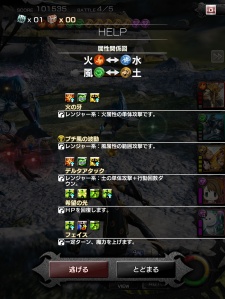
Tip about seeing the explanation of the icons: Tap and hold an icon to view a description of it. This can be done on any screen where you see the icons.
You’ll know how many Extra Skills a card has by the little eye icon under the experience bar when on the card fusion or under the required level on the Augment Card screen.

To unlock Extra Skills, two conditions must be met:
- The card’s ability must reach certain levels. The following are the general guidelines for unlock levels for both support and ability cards respectively:
.
Extra Skill 1 = Ability level 2 or higher
Extra Skill 2 = Ability level 3 or 4 or higher
Extra Skill 3 = Ability level 4 or 6 or higher
Extra Skill 4 = Ability level 5 or 8 or higher
Extra Skill 5 = Ability level 6 or 10
Extra Skill 6 = Ability level 6 or 10
.
The level requirements are dependent on the cards themselves. Also, there are some cards that may only have 2 Extra Skills despite the fact that their maximum level can reach 6.
. - The card’s ability MUST be used in battle. You’ll know when a card is about to receive one when it starts glowing.

It’s possible for multiple cards to gain Extra Skills in a single battle.
Is there a faster way to get Extra Skills?
There is a card called Extranger (エキスパライト) that will grant the first locked Extra Skill to a card. For example, if the card already has two Extra Skills and the third one has yet to be obtained, the Extranger will unlock it when it is used as fodder in a fusion.

Before using an Extranger card, ensure that the card’s ability is at the level where an Extra Skill can be gained. See previous question for the level conditions.
This card may appear in the Item Shop (アイテムショップ) for 600 Magicite (魔石), found as treasure, or handed out by the developer as a gift.
What are Awakened Auto Abilities (覚醒オートアビリティ) and how do I obtain them?
Cards obtained from a random card draw, or regular map monsters evolved from 3-star to 4-star, may have an extra spot under the Auto Abilities page that can be filled with a skill of your choice which are known as Awakened Auto Abilities. These abilities are passive like regular Auto Abilities and include Boost Starter (ブーストスターター), Faith Starter (フェイススターター), Water Resistance Up (水耐性), and many more.

To add an Awakened Auto Ability to a card, a special material card known as a Fractal (フラクタル) Card must be used during card fusion. Do note that there is no need to use multiple Fractal Cards and the success rate of receiving an Awakened Auto Ability is always 100%.
Each Fractal Card has an element and based on the element, they give 1 out of 4 or 5 auto possible abilities. For example, a Fire-based Fractal Card may provide Attack Up (アタックアップ) or Strengthen Fire (火強化) while a Wind-based Fractal card could grant HP Up (HPアップ) or Barrier Starter (バリアスターター).
Unfortunately, except for Rainbow Fractal Cards (which are mentioned at the end of this section), what you get from a fusion is random but as long as you have Fractal Cards and the necessary Gil, you can continue to do fusions and choose to overwrite the Awakened Auto Ability you received in an earlier fusion.
Rare, special abilities can also result from a fusion with Fractal Cards. These include Element Starter (エレメントスターター), Recovery Element Up (回復エレメント出現率アップ), Experience Up (経験値アップ), and a few others.
Like regular Auto-Abilities, there are some Awakened Auto Abilities that come with a percentage such as Gil Up (ギルアップ). Most of them cap at 5% but Experience Up, Gil Up, and Counterattack (カウンターアタック) can have a maximum of 10%. What value you get is completely random.
This Japanese page has a full list of these kinds of abilities: http://altema.jp/ffmobius/fractal-2891
Fractal Cards are dropped by monsters in the third Exploration (探索)/Side Story region known as Pleiades Lagoon (プレアデス・ラグーン). Each island in this map is restricted to an element and access to each is based on specific days of the week. The schedule is as follows: Monday is Dark (闇), Tuesday is Fire (火), Wednesday is Water (水), Thursday is Light (光), Friday is Wind (風), Saturday is Earth (土), and Sunday is Non-Elemental (無属性). The latter is an area not for Fractal Cards but for farming Crystals (クリスタル).
If you don’t want to wait until a certain day and have some Magicite (魔石) to spare, there’s a item in the Item Shop (アイテムショップ) known as the Pleiades Pass (プレアデス・パス) which grants access to all islands for 24 hours. Currently, the Pass also comes with 5 Elixirs as a bonus. This item retails for 500 Magicite (魔石).

Important!: Only boss enemies are found in the Pleiades Lagoon and the difficulty ramps up quickly between areas. You also have to be aware that Stamina consumption is EXTREMELY high and are more or less indicative of the difficulties of the battles found at their respective spots: the first spot costs 25 Stamina, the second is 40 Stamina, and the last one is 60 Stamina. The latter area only has God Rays and 4-star Fractal Card drops so they’re the ideal spots to fight at if you can survive the battles.
Finally, there is a Rainbow Fractal (虹のフラクタル) card that can be used as fodder with any card. This rare item is only available as ranking rewards or special events.

How do I increase a card’s ability and its Skillseeds?
Cards with the same ability name are necessary for levelling up a card’s ability. Having different rarities is all right so a 3-star and 4-star can be used in the fusion. And for Skillseeds, you can use cards that are of the same element as the card (including Augment material cards) or regular Cactuar (サボテンダー) cards.
There are some things to take into consideration:
- The higher the level of the ability or Seeds, the more cards will be needed as the success rate depreciates with each level.
- Higher rarity cards provide a greater success rate.
- It will get to a point where low rarity (such as 1-star or 2-star) cards will end up only giving 5% success. You can boost the percentage a little if you max out a fodder card’s ability level first.
The following image is an example of upgrading a 4-star Lakshmi using a Grudge Ranger with a level 4 ability, Grudge Assassin with level 2 ability, and a 3-star Lakshmi with level 1 ability. Notice the differences in percentage of success. The level 4 ability grants a 70% chance of success.
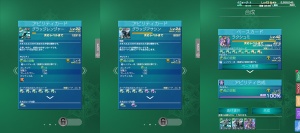
If two cards of the same name but different rarity are used in a fusion, the ability and card levels of the lower rarity will transfer to the higher rarity if they outrank the high level one. For instance:
The base card is a level 1 4-star card with level 1 ability.
The fodder/sacrifice card is a level 20 3-star card with a level 4 ability.
The result will be a level 20 4-star card with a level 4 ability.
Here’s a visual example:
Oh, a word of warning from experience: When attempting to level up an ability of an event-only card, do NOT take the chance with a 90% success rate. I have anecdotes (or horror stories) of doing that.
A Japanese guide for Mobius FF has a page dedicated to explaining ability levelling. There are also charts showing depreciation rates between ability levels as well as tips on how to best level up abilities for 4-star cards and above.
Tip regarding ability success rates: There are special 4-star card and 5-star Mog Amulet (モグのお守り) cards that will maximize the success rate with certain conditions. In order for the the 4-star card to work its magic, the base success rate needs to be 80% or higher. See screenshots below for an example.
The 5-star version, on the other hand, provides a x1.5 increase of success when used.
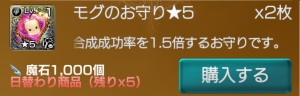
Both Mog Amulets can be purchased from the Item Shop (アイテムショップ) for 1000 Magicite each.
What’s Card Augment (クラスチェンジ)?
It’s the term for card evolution where a lower rarity card like a 1-star card can be upgraded to a 2-star card. In order for the change to occur, these conditions must be met:
- the card’s level must have reached the required level as indicated by Necessary Level (必要なレベル) under the card’s name
- Skillseed level must be at max
- you have the quantity of material cards required
- you have enough Gil for the process
| For North America and Europe (and probably other regions as well), the level and Skillseed conditions have been removed. |
See screenshot below for an example of the Grudge Ranger that has met all conditions for evolution except card level. Please ignore the caption since it’s an image I posted in another entry elsewhere and I can’t remove it. ^^
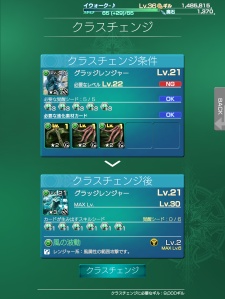
All large boss-type enemies like the Cockatrice (コカトリス), Adamantoise (アダマンタス), Killer Mantis (キラーマンティス), all Lich types (リッチ=whatever), Pagan Heads (ペイガンヘッド), etc. drop material cards. However, some material cards can also be purchased from the Item Shop (アイテムショップ) and cost 100 or 150 Magicite depending on their rarity. The items for sale change daily so you’ll have to check everyday to see if the card(s) you need is in stock.
Materials that you have never possessed before will show up as “?” but as you obtain them, they will replace the question mark.
The Altema wiki provides the locations of where most cards can be found. There are many search conditions to check off but once you find your card, select the Ability Up Material (アビ上げ素材) link in the table of contents on the card’s page to jump to the location info.
Important!: This option is only unlocked after you clear the the first chapter of the main story, The Fate of the Blank/Blank Slate (第1章 空白の運命). When you do, you’ll get a screen like this informing you that the level caps of cards have increased and the Class Change/Agument menu is made available:
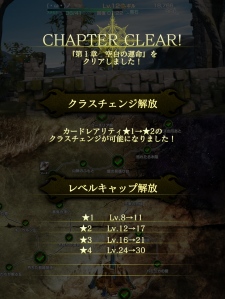
Initially, only 1-star cards can evolve. Once chapter 2 of the main story is cleared, you gain the ability to class change 2-star cards into 3-star.
| In other language versions, augmentation up to 4-star is immediately available once Chapter 1 is cleared. |
Can cards of 3-star rarity and above be augmented?
Yes, but you must clear Chapter 3 Part 2 (第3章後半) first. Special material cards are also necessary to upgrade 3-star and 4-star cards.
| In other language versions, augmentation up to 4-star is immediately available once Chapter 1 is cleared. |

At the present time, only the Gigantuar Bulb (ジャボテンバルブ) and God Rays (ゴッドレイ) can be obtained as spoils from enemies. For the Bulb, giant cactuars from the Gigantuar region (ジャボテン御苑) may drop them, and God Rays may be procured from the battles in the Pleiades Lagoon (プレアデス・ラグーン). Please note that these material cards are RARE so multiple runs are more than likely a necessity to get even 1 card. The Item Shop also carries them from time to time so if you have enough Magicite, you might want to consider stocking up on these.
It’s unfortunate but for the time being, the only way to get the Growstar is through the First Item Gift from the Mobius Gift Box (メビウスギフトボックス), a completion reward for logging in everyday for an entire month, or whenever the developer feels like handing it out.
Be aware that multiples of these cards are required for an augment. See examples below:


What is Ability Card Limit Break (アビリティカード限界突破)?
| The following information does not apply to global versions as it has not been implemented yet. |
Although limit break could probably be translated as “overboost” like it is for job cards, I’ll stick with limit break here.
Players can add up to 6 additional levels to their ability cards at any time by using Ability Tickets. It costs 88 Ability Tickets to increase the level by 1 .
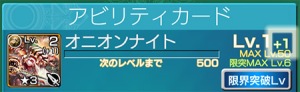
In the image above, the level 1 Onion Knight ability card received an additional level through the limit break feature. This brings the card’s total level to 2.
As with levelling an ability card through battles, increasing the level limit only affects a deck level and not the card’s stats.
What is the Ability Shop (リバイバル)?
| The following information does not apply to the global versions as they allow Ability Tickets to be purchased with Magicite. All available Ability Cards released can be bought from the Ability Shop as well regardless of whether or not a player already owns the cards. |
You don’t need to rely on prayer, luck, and hope that you’ll draw another ability card that you need! The Ability Shop is the handy option of purchasing or levelling specific cards. You will need Ability Tickets to do this and the higher the rarity of the card, the more tickets are needed. Be aware that you can only get cards you own or once owned at some point.
While Ability Tickets can’t be purchased, there are many ways to get them such as:
- through map chests
- via daily missions
- obtaining a high ranking in events or traversing through the 夢幻輪廻 areas in events (I refer to this as the infinite loop)
- by exchanging Spirit Tickets (妖精チケット)
- with card summon promotions
- selling cards received through the gacha, promotions, or login bonuses
- buying the Mobius Gift Box (メビウスギフトボックス)
- received as a login bonus. This is rarely happens though.
For the 夢幻輪廻 battles, you will receive 1 or 2 Ability Tickets every time you complete a cycle. Be wary that no Phoenix Downs or Rental Cards are allowed when heading into these kinds of fights.
Even with the many chances to get them, I highly recommend that you carefully think about which cards you want to develop before using the Tickets since high rarity ones like 5-star cards can consume over 200 Ability Tickets in one go.
What is the difference between MAX Boost (ブーストリバイバル) and Boost Fusion (リバイバル合成)?
MAX Boost (ブーストリバイバル), which is found as an option in the lower left corner of the Ability Shop menu screen, gives players the option to purchase cards with their ability and Skillseeds completely maxed out.
Boost Fusion (リバイバル合成) is available under the card fusion menu and functions as an alternative to using ability cards to raise Skill Seed and ability levels.
In the example above, the 26 Ability Tickets are what’s needed to level up the ability to level 6. If it were from level 1 and if the Seeds also needed to be levelled, many more tickets would have been necessary.
What are those little yellow and black icons of a sun or a wifi symbol?

They are indications of a skill’s area of effect and reach. The wifi one, or cone, can only affect the target plus 1 or 2 enemies flanking it on either side. The one that looks like a sun means the skill can hit all enemies on the field.
The former type seems to also have some other restrictions such as enemy size and whether an enemy is in the front or back row as I’ve seen the attack MISS a large enemy that was standing right in the middle of smaller ones. Only the smaller ones received damage. I’m not sure if it’s a bug or not though.
| The following information does not apply to the global versions as this feature is unavailable. |
Auto Grow is a feature that tasks the system to automatically fuse ability cards for the player. There are 2 slots available but, for every 5000 yen of Magicite purchased, one slot will be added. The maximum is 8 slots (which means the user will have to spend 40,000 yen).
Cards slotted into the Auto Grow menu will receive 20% of experience from battles so even if you don’t need to develop any abilities and Skillseeds, you can put cards in so they can enjoy passive levelling. However, if the abilities and Skillseed levels are at maximum, you won’t be able to slot the card until you uncheck the auto-levelling options*.
*I managed to do this once but when I tried to do it again, it didn’t work. I’m supposing that being able to put in cards with fully maxed out abilities and Skillseeds is a bug.
Here’s the explanation on how to set cards and fusion criteria:

An example of how Auto Grow works:

In the example above, both the monster card and summoned ability card have the same ability name. I believe that the base card that takes the least amount of cards to develop will be favoured.
This is what it looks like when fusions fail:
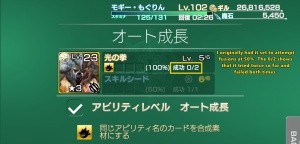
The system still adheres to using a maximum of 5 fodder cards for fusions, but it will automatically fuse them in the background to raise their ability and Skillseed levels when each one provides less than 20% probability of success. You don’t need to place fodder cards in Auto Grow for this to happen.
For example, I was developing the ability level of Ashura and set the condition for the system to fuse at 60% chance. I had 5 Fire Shadow Sorcerers in my inventory — each card only provided a 10% chance of success. The game automatically fused 4 of them together so that 2 cards would give 20% chance. All it needed was 1 more card to make another 20% chance.
As far as I can tell, Gil isn’t consumed with automatic fusions.
Once the ability or Skillseed level is complete, there will be a notification icon on the CARD and Auto Grow menus as well as the card itself.

Why do some cards have a + (plus) sign after their rarity number?
I’m not entirely certain what the determinant is but it seems that cards that are obtained from card draws or event bonus gifts with their ability levels already at maximum have a “+” (plus) after their rarity number. However, there are some exceptions like the Terra Battle ones. Those were card drops from bosses during the Terra Battle event map and had to be developed through regular means. One could argue that it’s because they’re event-only cards but that doesn’t explain why the Chocobo, PuPu, and Mandragoras aren’t marked with the plus sign.
In Japanese, these particular cards are referred to as 早熟カード which literally means “Precocious Card”. In English, they’re known as Fast Learners.

Generally, Fast Learner cards cannot be augmented but there are exceptions.

There are 6 Egg Cards that can be purchased from the Item Shop for 2,000,000 Gil a piece. These are passive cards that only have Auto-Abilities. Utilizing them simply requires them to be placed in a MAIN deck. Each Egg has a different function:
- Heart Egg (ハートエッグ) – Increases the chances of Health/pink elements appearing.
- Grow Egg (グロウエッグ) – Increases the amount of Experience and Skillseeds obtained by 20% and 10% respectively. Stackable.
- Prismatic Egg (レインボーエッグ) – Increases the chances of Prismatic Elements appearing by 12%.
- Lucky Egg (ラッキーエッグ) – Increase the chances of obtaining more Crystals. It also increases the amount of Gil received by 30%.
- Mighty Egg (マイティエッグ) – At the start of battle, Wal will have Strength and Critical Attack buffs.
- Boost Egg (ブーストエッグ) – At the start of battle, Wal will have Magic and Break Power buffs.
Multiplayer Mode
What are the differences between the 4 roles?
There are 4 kinds of roles and it’s important to understand how each of them work. Doing so will allow you to create a proper deck that plays to the strength of the role.

The following is a list of the unique traits of each role.
Attacker (Diagonal sword symbol):
- Using abilities causes the special attack gauge to fill faster for all players
- Deals increased damage to enemies
Breaker (Upright sword symbol):
- Regular attacks cause the special attack gauge to fill faster for the party
- Receives a bonus to Break Power
Defender (Shield symbol):
- All party members benefit from Element Drives
- Receives an HP boost
Supporter (Heart symbol):
- Buffs affect all allies
- Health/pink elements appear more often
The role names are self-explanatory but here’s the gist of how they work:
- A Breaker’s primary function is to quickly bring enemies into the Break phase. Having cards with high Break power and ones that can throw debuffs onto the targets like Break Defense Down (ブレイク防御力ダウン) and Critical Resistance Down (クリティカル耐性ダウン) help get the job done faster. Support cards that up Attack and Break are highly beneficial as well.
- The Attacker is the heavy hitter of the party. A deck with strong Attack power and maybe a buff to increase Attack is ideal. If equipping debuffs, No Guard (ノーカード), Debarrier (デバリア), and Critical Resistance Down could be considered.
- The roles of both a Defender and Supporter are to assist the Breaker and Attacker and to maintain the party’s health, buffs, debuffs, and Element Drives.
For a more in-depth look at each one, the Japanese Mobius FF wiki at Altema provides examples of role-specific decks as well as analyses of the job roles.
Speaking from experience, I recommend being patient and understanding with all players that you team up with since there’s every chance that they will greatly deviate from their roles and simply whale on the boss.
How do I start a party?
Important!: Before starting any co-op battles, please ensure your Multiplayer Decks are ready. Otherwise, you have to exit back to the main multiplayer area to edit them. To create or edit Multiplayer Decks, go to CARD and then choose Multiplayer Decks (マルチプレイデッキ編成).
In the multiplayer area, speak to Meia (メイア), the lady standing at the doorway, to access the Quest Menu. Choose the top button.

The next screen is the Quest List which is divided into Ranks. 1-star is the easiest. Selecting any of the quests will provide you with the choice to fight certain bosses.
The information in each box indicates the amount of Stamina needed, the number of battles which will have to be fought, and the time limit. Once a quest is successfully completed, a Clear icon will appear next to the Select (選択する) button.
After you’ve decided on the battle, you’ll be taken to the first Quest Information (クエスト情報) screen. It’s a summary of the upcoming fight and also the one screen that will allow you to choose your deck so make sure your Multiplayer Decks are all set before you reach this step.
The final screen of party creation is seen below. The default party configuration features your Wal and three Free slots, but you can change these slots by tapping on them.
Designating a slot for a specific role will only allow players using a job that fits the role to join. On the other hand, a Free slot is an invitation for any job.
As it’s impossible to create password protected parties at the moment, using Reserve is the only way to provide slots for friends. However, in order for them to join up, they will need the Party ID that is generated after you complete the party setup.
If you don’t want a full party of 4 or if you just want to fight a boss by yourself, you can switch some or all slots to Empty. You can technically leave the slots as they are as well but you’ll have to be quick on the button to start the battle or else a random user might end up tagging along. ^^
Note that the game autosaves your party configuration so you don’t need to fiddle around with the member slots every single time. Because of this, it may be ideal to make use of the tabs to create different types of parties so you can quickly switch to one that’s best suited for the upcoming battle.

When you’ve decided on the party, you can restrict player level with the slider to prevent too low, or even high, levelled players from accompanying you. There’s also the option to change the default comment (コメント). Any edits to the comment box is saved so it’ll become the default with the subsequent parties you create.
Finally, when everything is done, tap the button on the bottom. Depending on how things are set up, your party will be open for other players to join for 15 minutes or you will automatically start the boss fight. The latter happens if all three slots are set to Empty. For reserved spots to be filled, the Party ID (パーティ ID) seen above the Begin Battle button (バトル開始) must be given to the players you’re specifically inviting.
Once the 15-minute countdown runs out, the fight will begin. Naturally, it’s not necessary to wait until the timer completes if everyone is ready to go.
How do I join a party?
Select the bottom option from the Quest Menu. You will see a screen similar to the one below. The options here allow you to select your multiplayer deck, Quest Level, the Boss Element, or to enter a Party ID. In order to make use of the latter, the host would have to provide you with it. Tap the button on the bottom to continue with the search.

Note: The screenshot below was taken after I made adjustments to the search filters since the initial options didn’t bring up any results.
The results display various parties created by other players. You can join any spots that are specific to your job role or ones that are Free. Be aware that parties can fill up fast so you may have to search a few times before you can actually join one.

If, for some reason, you joined up with a group but don’t want to stay in it, you can withdraw by tapping the 参加を取り消す button.
Why do I only have 2 moves per turn?
Every member starts off with a fixed number of moves. Performing an Element Drive, attacking, or using an ability consumes one move. To increase the number of actions you can have per turn, you can either a) not fully use them all up, or b) simply skip your turn. To skip your turn, press the PASS button the moment your turn comes up.

In the illustrated example above, the left-most example shows what happens if all moves are used in Turn 1. The middle example shows that 1 move is carried over from Turn 1 because only 1 attack was performed. This allows for 3 moves to be used in Turn 2. In the last example, 4 attacks were available in the second turn because no attacks were inputted in Turn 1. While this example only uses Attack, it applies to the usage of abilities and Element Drives as well.
How do I class change multiplayer-specific cards?
Evolving cards meant for use in multiplayer sessions, or even those ideal for those types of battles such as Tyro/Deshi (デシ), require class change material from Mogy’s item exchange shop. You can find the stall on the left of Meia (メイア).
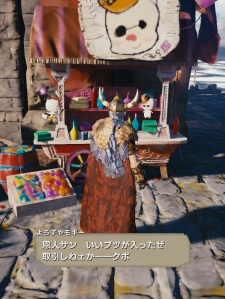
The materials are categorized by rarity. Oddly, 3-star material is not just for 3-star ability cards. For example, a 4-star Vanille & Fang (ヴァニラ&ファング) uses/can use 3-star AND 4-star Rainbow Jewels (レインボージュエル).

In order to purchase one, you’ll have to exchange a specific amount of materials farmed from multiplayer bosses. To see what’s needed and to initiate an exchange, tap on the Details (詳細) button. If you have the necessary quantities, select the Exchange option (交換する).

Any material name that has a flashing マテリアル不足 under it means that there are outstanding materials or quantities. All items with 入荷時期:秘密 in the description means that their availability is currently a mystery.
Miscellaneous
What are the differences between card summon (カード召喚) banners?
In comments, Jackie Leung asked about what’s offered with each card summon banner. While there are variations sometimes, they generally follow the same pattern as shown below:

The key things to look out for are:
- Promotional/special/event card draws are always at the top above the three regular types. The bottom three are available 24/7, every day of the year. The Gigantuar Summon provides 6 Silver or Green Gigantuar or Bulb cards. No Gold ones. This gacha costs 10 or more* Friend Tickets (フレンドチケット) or 1000 Magicite (魔石). (*After a certain number of draws, the amount of Friend Tickets needed maxes out at 100.)
. - All limited time event or special gacha banners always have other Japanese words along with 召喚 which means Summon or a single card draw, or 大召喚 which means Large Summon or a multiple card draw. A common one is Boost (ブースト). Boost promotions generally offer 4-star or 5-star cards along with perks such as maxed out abilities and Extra Skills, new cards, new jobs, and other enticing goodies like Ability Tickets, Spirit Tickets, bonus event-only cards, Skillseeds, etc. The Details (詳細) button pulls up a full description of what a gacha offers but it’s, of course, in Japanese. Sometimes it leads to a web page so you can run Google Translate or any auto-translation site on that. ^^
. - The 改 (literally “revision”) character at the end of a banner title. Traditionally, this is an indicator that the draw has NO JOB CARD. You can further verify this with the words ジョブなし or No Job in the banner description. While there’s no chance to obtain one, you’ll get an ability card in lieu of it.
. - The amount of Summon Tickets (召喚チケット) and Magicite (魔石) required. Gacha that provide multiple cards always ask for 6 tickets or 3,000 Magicite. If you don’t have the required quantity of tickets, the game will cover the difference with Magicite if possible. Since 1 ticket = 500 Magicite, if I did a multi-card draw with 5 tickets, 500 Magicite will be deducted to make up for the 1 ticket I don’t have.
.
The official Mobius Final Fantasy web site always has information about upcoming and current special gachas. Run the page under an auto-translator to get the gist of it.
Important note!: There’s a banner with “Starter Pack” (スターターパック) in its title that shows up every now and then. It’s usually found at the very top of the list.

This particular gacha grants players 1 job card along with 5 ability cards that correspond with the job class. During collaboration events, there may be an event ability card thrown in too. Even though it’s a promotional draw meant for new players, anyone can participate.
The packs in this type of summon draw are fixed. See below for an example:
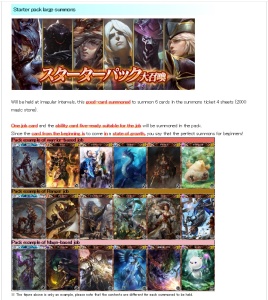
In the screenshot above, you can see three packs: One for a Dragoon/Dragon Knight, another for a Rogue, and one for the Majin.
I’m not entirely certain on this but it sounds like you can get duplicate packs. Also, if you already have a job that’s featured in a Starter Pack, you won’t receive the job card again or the ability cards that come with it.
How do I get Magicite (魔石)?
Magicite are the premium currency of Mobius Final Fantasy which means that Square Enix wants people to stock up on them through the SHOP. In fact, it’s the first entry in that menu (Purchase Magicite (魔石の購入)).
Incidentally, if you want to purchase them, I answered a question by mysteriousL regarding the initial pop-up window:
Top field: 生まれた西暦を入力してください。means to enter your birth year. I’m guessing they specify 西暦 which is Western/Gregorian calendar since some people use Lunar?
Bottom field is the same statement except 月 is in place of 西暦. That’s for your birth month.
Players 16 years old can only buy 5000 yen of stones. 16 – 19 can purchases up to 30,000 yen. 20 years and up have no limit.
The developer will, on occasion, hand them out as login bonuses or promotional gifts, however. Magicite can also be found in chests throughout the many maps in the game, obtained as spoils from enemies, and from daily missions.

In the comments section, Raxx425 asked about whether or not there was a good way to farm for Magicite. I firmly believe there isn’t, but some fans state that there is. The information below is found on the Japanese site, Mobius FF Altema wiki:
For low level decks, the site recommends the area called 未明の森 from Chapter 1 of the main story (第1章: 空白の運命) as it provides the most battles for the least amount of stamina:

Once that map becomes mostly filled with blue and green areas — meaning low difficulty level — it suggests two spots from the second side story map, 探索2nd: 忘却のエルドラド (HARD), as alternate grinding spots if you also want a decent bonus for Skillseeds. These areas are 砂の堤2 and 波うつ砂丘2. The screencap below points them out:

Please note that there are NO guarantees that you will get Magicite from every single battle. These specific places were chosen based on the number of battles versus the stamina consumed. Incidentally, that web page was last updated on June 6th, 2015 so there may be other worthwhile locations in later chapters that could be considered as well.
Side note: The page estimates that boss enemies (those really large ones) have a higher Magic Stone drop rate. It warns that while players may be tempted to continually do runs in the arena of Chapter 2: Hope and Prophecy (第2章: 予言と希望), the stamina per run isn’t worth it as the lowest is 12 for 3 battles only.
How do I get Skillseeds quickly?
The most basic method is to max out Seed levels on the cards you use and then spend time on side story/exploration (探索) maps. Make use of the daily bonus multipliers as they’re different for each day, except for Sunday where a bonus is applied to all elements.
One of the most important things about farming Seeds is to fight in higher difficulty battles. Cruising around in spots that have a risk level of 1 or 2 (light blue or green circles) won’t do much and you may even end up receiving LESS Seeds than you should be getting. (Watch out of those x0.2 “bonuses”!)
Obtaining the largest score you can manage per fight is a factor as well as the higher it is, the greater the multiplier:
- A score of 10,000 – 49,999 = ×3
- A score of 50,000 – 99,999 = ×4
- A score of 100,000 – 199,999 = ×5
- A score of 200,000 – 499,999 = ×6
- A score of 500,000 – 999,999 = ×7
- A score of 1,000,000 – 4,999,999 = ×8
- A score of 5,000,000 – 9,999,999 = x9
- A score of 10,000,000+ = x10
| The battle scores and ranges above apply to the Japanese version only. Global currently has smaller multipliers and greater ranges per score tier. |
Setting the game to Hard under the Config (コンフィグ) menu is a good way to boost scores as enemies are tougher. To do this, go ETC then Config (コンフィグ). Under Battle Difficulty (バトル難易度), move the bar to Hard. Difficulty changes affect every map except the Chaos Vortex (カオスの魔窟), Pleiades Lagoon (プレアデス・ラグーン), and Battle Tower (バトルタワー) events.
There’s no rule stating that you must equip one card per element. If you want more of Fire, for example, switch to a job that can use it and put in more than 1 card that can provide those Seeds. You can technically equip cards on jobs that can’t utilize them but unless you’re certain you can win battles this way, I wouldn’t recommend doing so.
If you obtain the Seed Up (シードアップ) Awakened Auto Ability (覚醒オートアビリティ), put it on a card that’s in your deck, preferably a card you use often, to up the Skillseeds multiplier on the results screen. This ability stacks. The Grow Egg (グロウエッグ) card comes with two Seed Up 5% Auto-Abilities so consider purchasing one or more to maximize the amount you can get.
Promotions and events may also occur where limited time special maps or increased multipliers are added. Skillseeds could be handed out as login bonuses too.
Finally, the Gigantuar Map is an area dedicated to giving players lots of Seeds for defeating all the giant cactuars. As wonderful as that may sound, the number of times you can enter is dependent on how many Mystic Tablets (神秘の石板) you have in your possession.
How do I level up my character and cards quickly?
Aside from playing a lot, fighting battles with the highest difficulty level you can manage helps. Switching the game to Hard difficulty can assist with this. To do this, go ETC then Config (コンフィグ). Under Battle Difficulty (バトル難易度), move the bar to Hard. Difficulty changes affect every map except the Chaos Vortex (カオスの魔窟), Pleiades Lagoon (プレアデス・ラグーン), and Battle Tower (バトルタワー) events. Aim for areas that have more than 3 battles or with bosses.
For cards, you can always make use of the Cactuar map to get Metal Cactuar cards for experience boosts when fusing ability cards. Battles in the Metal Gigantuar area from the Gigantuar Map also result in quite a bit of experience but only when there are Cactuars to fight. Once they’re defeated, you must reset the map again by paying another 3 Mystery Slates (神秘の石板).
Putting the Experience Up (経験値アップ) Awakened Auto Ability (覚醒オートアビリティ) on an ability card is another way to hasten the levelling process. This Auto-Ability is stackable. You may also wish to consider putting the Grow Egg (グロウエッグ) in your deck as it comes with 2 Experience Up 10% Auto-Abilities.
The Altema wiki provides some suggested areas for experience grinding: http://altema.jp/ffmobius/konntonnnosennjouchi-2858
Can I control what elements appear during battle?
You somewhat can through the use of Element Drives. While they’re handy for protection against enemy attacks, its other use is to force the other elements to appear with higher frequency.
Do note that triggering an Element Drive with only 1 orb has next to no effect on the Element Ring. And yes, you can have more than one Element Drive active at the same time.
What is Auto-Battle?
After the player completes Chapter 1 of the story (第1章 空白の運命), this auto play mode becomes available. You may think it takes away from the fun of the game but honestly, I prefer using it since I can do other things at the same time like work on this FAQ. 😀 Fear not though, the AI can be frustratingly stupid at times so you may have to take over and manually play battles now and then. (Tapping on Full Auto again or anywhere on the screen will return control to manual.)
Auto-Battle comes with buttons for Defense Mode, Attack Mode, Ultimate Attack, and Active Job Change. Pressing the latter two will determine whether or not Wal will use the Ultimate Attack or change to the SUB deck when they’re ready.
The main difference between them that I can see is that support/buff/heal cards will be actively utilized in Attack Mode when they’re ready. You can switch between either Modes at will without interrupting the auto process.

Is there a way to speed up battles?
You can. There’s a Battle Speed (バトル倍速) option that becomes available once you clear the first story map, Blank Slate (第1章「空白の運命).

Why should I follow (フォロー) other players?
Following other players enables you to see their progress if they’re on the same map as you and their Rental Cards (see next question) will be among the first two on each page that you can select from before each fight.
You get the option to follow someone after a set of battles (if they’re not already on your Follow List, obviously) or when their Wal wanders up to yours when you’re idling on a map.
Only a maximum of 30 players can be added to your Follow List (フォローリスト) which is found under the the SOCIAL (ソーシャル) menu. You can remove any you no longer wish to follow by tapping on the Cancel (解除) option next to their level and nickname. This option will also appear during map idling.
Tip (or maybe this is personal preference?): Since players whose Rental Cards you use can receive Friend Tickets (フレンドチケット), consider removing ones that haven’t played for a long time so only active players benefit. For what it’s worth, the kanji for day is 日 so a last login time of 7日 means the user hasn’t logged in in 7 days.
What are Rental Cards (レンタルカード)?
It’s a common gimmick in free-to-play, social games where you can select another player’s character, card, item, etc. to use during gameplay. It’s the same idea here where you can pick someone else’s card from a list before heading into battle.
There is typically a mutual benefit that comes along such a gimmick. In the case of Rental Cards, you benefit from being able to use the card and its ability and the player whose card you used will receive a Friend Ticket (フレンドチケット) which can be used for the Cactuar card draw (サボテン召喚). The maximum amount of tickets a player can obtain per day is 10.
You can set your own Rental Card for others to use in your Profile (プロフィール) through the SOCIAL (ソーシャル) menu.
There are 4 pages of Rental Cards you can peruse through. As far as I know, you can’t undo a page so once you tap on the refresh button (the one with the ! in the center of two arrows arranged in a circle), you’re stuck with the list you’re given until you hit it again. However, once you reach the last refresh, that’s it. But don’t worry, you can reset the list with the tip below!
Tip for refreshing the entire list again: If you don’t see a card you want to use even after exhausting all refreshes, just teleport to another node and then back again. The Rental Card list will be back to page 1 with a new set of cards. Important!!!: Don’t do this if you’re sitting on one of the small circles unless you want to fight your way back to it. The method to reset the Rental Card list when you’re on a small circle is to exit to the world map, go to a completely different map, and then return to the one you were on.
Can I start a battle without choosing a Rental Card (レンタルカード)?
Unfortunately, you must bring a Rental Card with you into single player maps (with the exception of the Challenge Map, the Chaos Vortex (カオスの魔窟), and the infinite loop area (夢幻輪廻) in event maps). However, you can skip the process of manually selecting a card by pressing the little wing icon on the top right corner of the area information window. This automatically gives you the Quick Start option (クイックスタート) which bypasses the Rental Card selection process. By using Quick Start, the game will automatically select the first available card for you.

What is a Mystic Tablet (神秘の石板)?
It’s an item needed to access the Shrine of Trials (修練霊殿), known as the Cactuar Map, and the Gigantuar bonus maps. You obtain these through daily missions or login bonuses.
What are the Bonus Maps/Cactuar Maps about?
It’s a place where you get to battle different types of Cactuars. 3 Mystic Tablets are used as an entrance fee. Once you’re there, you have 30 minutes to take out as many Cactuars as you can.
The first bonus map, Shrine of Trials (修練霊殿) is divided into 3 areas:
- the west is for Gold Cactuars (ゴールドサボテンダー) which will give you tons of Gil if you sell the cards.
- the central part is where Metal Cactuars (メタルサボテンダー) roam. These types grant an experience bonus when used as fodder during card fusion.
- the east is where you’ll find regular Cactuars (サボテンダー). Regular ol’ Cactuars specialize in boosting Skill Seed amounts when used in a fusion.
I’m unsure if this is still true or if subsequent updates just unlock the areas by default but I’m going to write it anyway: At first, only the bottom half of the map will be available but after completing the second chapter of the story map, you will have access to the top section.
Tip about fighting Cactuars: It’s important to put Cactuars into the Break phase as soon as possible since there’s every chance that they will flee. Unfortunately, unlike regular battles, there is no indication in the battle information window which element a Cactuar is weak against so you’ll have to hit it with each one you’re equipped with until its element icon appears.
Naturally, if its elemental affinity icon doesn’t appear after attacking it with one element (for example, Wind) then its opposite (Earth) won’t either.
Time DOES NOT stop if you go into the menu to do things or when you return to the world map. Once time runs out, you’ll have to hand over another 3 Slates if you want to re-enter. Note that you don’t need to wait until the half hour is up before resetting the map so Cactuars appear again. It’ll cost another 3 Mystic Tablets though.
Also, do not bother going to nodes with no Cactuar icon since there will be no Cactuars there.
The layout of the Gigantuar Map and how to battle the massive cactuars is a little different than the regular cactuar one. I wrote up a separate guide for it.
What is the Challenge Map?
The Chaos Vortex (カオスの魔窟) is an area where many terrible and tough but familiar enemies can be found. It comes with its own set of rules:
- Stamina is not consumed in any of the fights, but you will not be rewarded with Gil, Skills Seeds, or Experience upon completing them. On top of that, enemies will not drop any cards or treasures either.
- Rental Cards are not available.
- The use of Phoenix Downs is prohibited. When you die, that’s it.
- Scores obtained here will not be reflected in rankings.
Each successful win (per node, obviously) gets you pretty good rewards. The first one offers 10,000 Gil but after that, you can obtain Elixirs, Phoenix Downs, and various tickets.
There will be locks blocking your progress after every 5 or so battles which can only be removed once you clear a chapter. For Chapter 3, you must clear BOTH Part 1 (第3章「戦場の王女」前編) and Part 2 (第3章「戦場の王女」後編) before you can remove the lock. The same applies for future story maps which have more than one part.
What is the Spirit Grove (妖精の部屋)?
This is an area where you can select a new Spirit to assist in battles. All familiars possess the same abilities so the only difference is their appearance and their animations.
Spirits can be obtained with a Spirit Ticket (妖精チケット), limited time event maps, or through promotions. On global servers, the tickets can be purchased in the Item Shop and 1 is also received through the Mobius Gift Box.
If using a ticket, you have the choice of selecting a specific spirit.
What is the Mobius Gift Box (メビウスギフトボックス)?
It’s a box of goodies and perks that can be purchased for 1500 Magicite! For the amount of items you can obtain through it, it’s quite a steal! This is especially true given the fact that the First Item Gift (ファーストアイテムギフト) contains 6 card draw tickets. A multi-card draw costs 3000 Magicite alone!
Here are the perks you will get:
- The First Item Gift which contains 6 card draw tickets, 20 Ability Tickets, 2 Elixirs, 2 Phoenix Downs, 3 Crystals, and a Growstar. You get these items once with every Mobius Gift Box you buy.
- An additional 50% bonus applied to the Skill Seed multiplier after battles for 30 days from when you bought the Box.
- 3 Mystic Tablets and a Cactuar card every 6 days up to 5 times. The rarity of the card seems to be dependent on the current month’s Mobius Gift Box but it’s usually 3-star or 4-star.
Please note that this special collection of gifts can only be purchased once every 30 days, and that the gifts are subject to change.
What are daily missions (デイリーミッション) and how many kinds are there?
When you log into the game, one of the pop up windows will inform you of the day’s objective. The information is also available at the top of the SOCIAL menu.
The missions are very easy to complete and will always reward you with 1 Mystic Tablet, 2 Ability Tickets, and either a Summon Ticket or Magicite.
| Summon Tickets and Magicite are not available as rewards on global servers. |
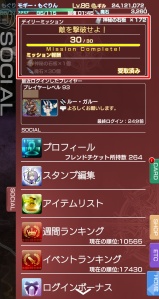
So far, these are the types of missions available:
- Defeat X-amount of enemies. (敵を撃破せよ!)
- Use element orbs X-number of times. (Xエレメントを使用せよ!)
- Draw element orbs X-number of times. (Xエレメントを出現させよ!)
Can Phoenix Downs (フェニックスの尾), Elixirs (エリクサー), or Crystals (クリスタル) be purchased?
Yes, Phoenix Downs and Elixirs in batches of 11 in the Item Shop (アイテムショップ). They cost 1000 Magicite each. Otherwise, these items are obtained through certain chests, clearing maps, login bonuses, promotions, or gifts from the developer.
Crystals cannot be purchased but you can get them in the same way listed above (with the exception of buying and login bonuses) and they can also be rare drops from random boss enemies.
Other ways of getting Crystals:
- During some promotions, getting Job Card Repeats (ジョブカードリピート) — that is, duplicate job cards — in gacha may result in the player receiving Crystals as well.
- On the island that’s available on Sundays in the Pleiades Lagoon (プレアデス・ラグーン) region is an area dedicated to Crystal drops.
- The Hard version of story maps have Crystal Gigantuars as enemies which drop them. Don’t confuse these maps with the game difficulty mode or side story maps. See screenshot below~

The Hard version of the first story chapter is unlocked after clearing the Normal version of the map.
| Crystals can be purchased in international versions. Check the Item Shop for prices. |
How do I access areas blocked off by locks or by X’s?
The game will inform you of the conditions of how to access locked routes as a pop up window will always appear. Usually, it requires defeating enemies for a certain number of items. In some maps, kill count or completing a set number of nodes also become objectives. You can refer to each lock by tapping on them to see what the requirement is.
As for routes with X’s, they are permanent obstructions, but there are always alternate ways to get to the areas behind them. As far as I can remember, none of the ones in Chapter 2 of the story required anything special. I just played normally and went to every area that I could and eventually, new routes appeared that lead to the ones by the X’s.
How do I get boss monsters to reappear?
There doesn’t seem to be any specific trick to it other than going about a map fighting battles. 😦 After a few fights, a boss icon should show up again somewhere. It may require fighting bosses already present on the map first as well. There are exceptions to this like the Lich types in story Chapter 2.
How do I access the other paths at the arena in Chapter 2 of the Story?
You can’t. Simply succeed in all the difficulty levels of the challenges in the one route you’re stuck on and once they’re all done, the game will mark off the remaining spots of the arena as complete.
Incidentally, finishing all battles in the arena is the only way to complete Chapter 2.
What is up with those damn mazes in El Dorado, the second Exploration/Side Story (探索) Map?
The key is understanding how the locks work. When you finish a set of battles in one spot, any routes directly connected to it will:
- lock if they were unlocked before
- unlock if they were locked before
Teleporting back to the entrance (入口) of either maze will not reset them, but heading to the circle right outside of them (labelled 英知を求める西殿 or Western Shrine of Learning as it’s known in English) will.
Be aware that immediately doing the battles again in the same node won’t affect the locks. You MUST move and fight at another spot for changes to occur (excluding the entrance).
A solution for the south maze can be found at SHUN’S Memo:
ワープポイントである「摂理の迷宮 入り口」から
「天の迷路」→「摂理の迷宮 入り口」→「地の迷路」→「摂理の迷宮 入り口」→「天の迷路」→「人の迷路」ってな感じで進めていきました。
Translated: Hall of the Heavens → Maze of Providence: Entrance → Hall of the Earth → Maze of Providence: Entrance → Hall of the Heavens → Hall of Mankind.
Note that it doesn’t really matter if you start with 天の迷路 (Hall of the Heavens) or 地の迷路 (Hall of the Earth) since the design of the maze is symmetrical.
Here’s my solution to the north maze, the Maze of Axioms. There are other ways of approaching it but some others end up taking up more steps.

Tips & Tricks
- Sort (ソート) them to save time in looking for cards when you want to fuse, evolve, or sell them (or even just checking them up in the Ability Card menu). There are many options like type (タイプ), element attribute (属性), or newest cards (取得順). By default, they are sorted by Job class and then element.
- When looking at any screen showing all the cards you have either in the Ability Cards menu or in Card Box, you will see 3 numbered tabs. These tabs are used for customizing and keeping your sort options so you don’t have to change the filters frequently. Example: Tab 1 could be for water cards only, tab 2 are for all non-elemental cards, and tab 3 may only show support cards. Admittedly, three may not be enough for some users but it’s better than having no tabs at all.
- The Info (情報) button next to Sort is pretty handy too since you can see ability level, name, and whether they affect multiple enemies are not as well as the levels of their Skillseeds and types.
- You can even cycle through card information while on the Deck screen by tapping on the top right button with the two squares and arrows.
- When trying to figure out what card to replace in a deck, select a card you’re considering and then the top right button to compare stats.
- The game treats the skills of identically named cards of different rarities as different skills. This means you can equip a 3-star Cait Sith (ケットシー) and equip or rent a 4-star one too and use their Cure ability separately. I don’t know if you can have a 3-star and 4-star buff (like Boost (ブースト) from Artemis (アルテミス)) both active at the same time though. ^^
- It’s possible but rare to get Spirit Tickets through single or multi-card draws. The Cactuar card draws are excluded.
- Duplicate cards obtained through a random draw or login gifts can turn into 2 Ability Tickets when sold.
- Sometimes a random card from a draw can come with its ability level maxed out. This seems to only affect those that debuff enemies (such as causing defense to decrease) and have low Break Power.
- You can increase the number of cards the Ability Cards screen can hold by going to SHOP and then Expand Card Slots (カードボックス拡張). 100 Magicite will be used to increase it by 5 spaces and 1000 Magicite will get you an additional 50.
- There are two ways you can set cards to auto-sell after a battle: on the card itself or from the Card Catalog menu.
.
When working with an individual card, you must be on the screen that displays a card’s full details. At the bottom left, there will be an Auto-Sell slider. Simply move it to the right to turn on the feature.
.
It’s possible to select multiple cards for auto-sellling at once too. To do this, go the Card Catalog (図鑑) in the CARD menu. It’s the very last menu option. Tap on the box next to Easy Auto-Sell (自動売却簡易設定) and then tap on all the cards you want the system to immediately sell off when you get them post-battle. Locked cards can’t be selected. Alternatively, you can use the Auto-Sell Filter next to it to select which elements you want to automatically sell off (such as all fire cards). I’m not sure it works though because it doesn’t show the little coins on the bottom left of the affected cards.

Selecting Another Deck for Battle
It’s probably might silly to have a section for this but I used to go into the CARD menu to change decks so I figure there could be some other people that do the same! Yes, despite the fact that, before commiting to a battle, the pop-up information window shows “Deck Select” in English with an indication of deck page number below the deck.
- Element Drives are cool. Use them to manipulate what elements appear when you attack.
- Be conscious of how you fight. For example, make use of Target View to target an enemy that will get you the most of a cone/wifi symbol attack.
- Be smart with how you use skills; don’t just hurl them at enemies just because they’re available. Sometimes, making them into an Element Drive to force out other elements may be a better choice. Also, try to attack with your enemy’s weakness as much as you can when in the Break phase. It will boost your score quite a bit, especially when the weakness is paired with a critical hit.
- Certain cards have an Esuna (エスナ) Extra Skill which can eliminate the most recent ailment/debuff that’s been put on Wal. The Cait Sith card has it as its second Extra Skill.
- Do not underestimate boost/support cards. Triggering Faith (フェイス), Brave (ブレイブ), Barrier (バリア), element shift types, etc. can turn the tide of a battle. They can also be useful for offsetting innate weaknesses that certain offensive cards may have such as low Break Power. In such a case, a support card with Boost (ブースト) can help. Additionally, they can be used to remove their corresponding ailments and debuffs. I believe the Debarrier (デバリア) icon that’s in the form of a hexagon (it’s a skill an enemy Behemoth (ベヒーモス), not its card, possesses) can only be removed with the Barrier (バリア) skill that has the same icon shape. One of the cards that has it is the Gold Chocobo (金チョコボ). Otherwise, a regular defense-reducing debuff can be dismissed with Esuna.
- Support card abilities can remove enemy buffs too. For example, the Magus Sisters’ (メーガス三姉妹) Delta Attack can negate any form of Haste (ヘイスト).
- When an enemy is about to enter a Break state and a card with the element it’s weak against is ready for use, try using another element or just physically attack it. The reason is that you get a higher score AND more damage is dealt when using its weakness on it during Break.
- You don’t necessarily need to save an Ultimate (必殺技) for a Break. Yes, you’ll gain a lot of points score-wise but when faced with a difficult enemy (or the dreadful large bombs in chapter 3 of the story map that may instantly kill Wal when it explodes), don’t hesitate to use it at any point during the fight to quickly reduce its HP and Break gauge.
- If you ever feel like skipping some battles but still reap their rewards, there’s the Warp Shard (デジョンの魔片). Using it will immediately bring you to the battle results screen. Be aware that any area with a boss icon on it is exempt from this instant-battle-completion item and your Skillseed bonus will always be x1.0. On the Japanese server, the Warp Shard can be found among the list of items available for sale in the Item Shop every now and then. It’s sold as a set of 6 for 500 Magicite and has a purchase limit of 5 sets per day. The prices are different for other versions of the game. Warp Shards may also be found in treasure chests.
- When putting together a deck, you don’t need to equip one of each of the 3 elements a job can use. Many high ranked players rely mostly on support cards along with SUB decks to get their high scores. In fact, you’ll frequently see their decks with 3 support cards. Some may even use nothing but those kinds of cards. Experiment and see what works best for you.
- Extend Time (エクステンドタイム) is a pretty handy Extra Skill! Its purpose is to prolong buffs (not sure it’s on debuff cards) so the order in which you use the card it’s available on matters. The screenshot below isn’t a good example of how it works since the buffs from the 5-star Knights of the Round will always replace the 3-star ones. But if I had Hermes (a Haste card) and Knights of the Round, I would use Hermes first and then KOTR. That way, Haste would gain an extra turn. If you have two or more support cards equipped with Extend Time, you can keep all buffs going almost indefinitely. Unfortunately, not all support cards have this Skill.
Conserving Battery Life
Mobius Final Fantasy is a gorgeous game but it also eats battery like no tomorrow. Thankfully, it offers some options to reduce consumption. It will sacrifice frame rate and graphics quality, however.
To adjust these, go into ETC, and then choose Config (コンフィグ). Once in the Config menu, scroll to the second last section, Energy Consumption Mode (省電力モード).
The first option is for Frame Rate (フレームレート設定) and the second one is Resolution (解像度設定). The sliders can be set to Low (低), Standard (標準), or High (高). It’s recommended that either slider or both be in the middle (Standard) so the battery drain won’t be as heavy.
The final option is for Graphics Quality (グラフィック設定). The option to change it will be made available upon the next time you start up the game since it requires additional data download (if changing from Standard (標準画質) to High Definition).
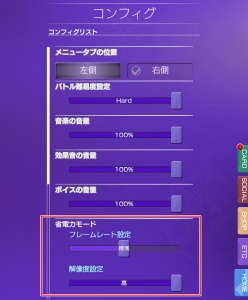
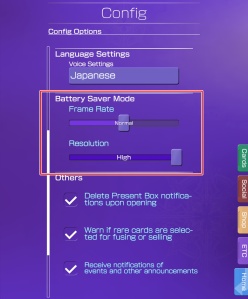
The pop-up that appears will have 3 lines with data file sizes after them:
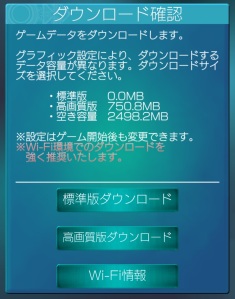
The top, which is for Standard (標準版), is showing 0.0 MB because I selected it when I initially downloaded the game. I can still upgrade to the HD (高画質版) version but an additional 750.8 MB worth of data will be needed to be downloaded. The last line (空き容量) shows the amount of space available on the device.
| IMPORTANT!! The HD/High graphics option is device dependent. Square Enix Japan has indicated that the iPhone 6 Plus cannot support high resolution graphics from Mobius Final Fantasy. |
Resources
Official MOBIUS FINAL FANTASY website (Japanese)
Denfamico Gamer Mobius Final Fantasy wiki (Japanese)
GAMY メビウスファイナルファンタジー(MFF)攻略Wiki (Japanese)
メビウスFF究極攻略 (Japanese)
MOBIUS FINAL FANTASY -NE (Official North American and European Facebook community)
Mobius Final Fantasy Wiki (English)
Mobius Final Fantasy Reddit (English)
Mobius Final Fantasy – (English Community) & Other games Etc (This is a closed group but anyone can join)












































Hello! I’ve been searching everywhere for this Mobius FF Guide, finally i found yours!
I have one important question, can we use the cloud save feature in this game? I have trouble because every time i tried to link to google account, it always failed. Since i installed it from 3rd party app store and i don’t live in Japan, i am frustated by this because If i want to flash my phone, all data will gone, including this game.
Thank you in advance!
The only way is to create a Google account in Japan and download the game through that Play Store. 😦 You can do this via VPN which will temporary give you a Japanese IP address. (There are many guides and free VPN servers out there.)
even though your vpn have connected to japan server but when log in the game to set your japan google account in mobius final fantasy is still fail
It’s my understanding that you have to download the game through Google Play first before this method will work. APKs from other sources won’t.
If you use an APK, all you have to do is use a VPN and wait for an app update. Update the app through Google Play and you’re set!
Great Guide, but how do u get the option of evolving (クラスチェンジ) ? its still locked for me.
It unlocks after you clear chapter 1. I’ll add that in when I update the FAQ next. ^^
that strange, i cleared region 1 and 2 recently and its still locked =(
Are any of your cards ready to be class changed? ^^ Card always need to have their skill seed levels at maximum and typically, 1-star cards need to be a level 11 and 2-stars need to be at level 22.
For job class changing, it unlocks after clearing chapter 3 parts 1 & 2.
Sorry to bother you as i have no knowledge of jap.
The option of evolve is still locked despite having “Grace” of the event Terrabattle.
Its has Max put ability to begin with and currently maxed level as well.
What i don get it is, why is option still locked.
Do i need to clear region 1 hard mode?
Is the option not showing up in the Card menu?
Option is locked.
As you can see, Chap 1(normal) is fully cleared
Grace at max seed and level 12
The support is Max seed and level 8 as well.
Grace is 2 star, how do i level to 22?
Ah! Thanks for the images. Now I understand~! You need to clear the chapter 1 of the main story; the text with blue background on the world map. The text with yellow/gold background are side stories.
The one you’re looking for is entitled 第1章 空白の運命. When you clear the region, you’ll get a screen like this:

For Grace to be evolved into a 3-star, you’ll need the Terra Fragments (テラの欠片) which all the event bosses drop. Here’s an image of the card: http://altema.jp/ffmobius/ability/682
AHHH
so im been playing in the side quest all these while =(
THANKS!
I have a question about how getting a new weapon?
Already change job 2 times
Now i am the knight full armor but my weapon is still the same with default weapon but it says 3 stars
You can change your weapon in the deck configuration screen. Edit: Tap on the image of the current weapon and you’ll get a screen where you can select available weapons for that class.
Also i got one more question,how do i rank up my card? As you told in your guide i need to clear map 3
All of them already cleared including the side quest
Got the material ready
The card skill alp unlock,even the special skill unlock
Already lvl 35 but why i cannot rank up?
Do i need to clear map 4?
Thanks 🙂
Not all cards can undergo a class change even if you meet all the conditions like level and max skill seeds. 😦
Ah yeah it seems that i must complete the arena more than once
Thanks for clearing that 🙂
Sorry,it seems i forgot to completely clear chapter 1 and 3
Now both map completely clear with a tick symbol
But now i don’t know how to completely clear map 2
Got no tick whatsoever even if i clear all battle
Including arena
How to clear this
Thanks
Did you go through the arena more than once? There are 3 difficulties there. Also, does every area on the map have a green checkmark? Sometimes they can be missed. ^^
And how can I acquire new weapons, and not just upgrades to the basic weapons?
You get them from job cards.
Anyone had success playing this game with an emulator ?
There is any chance to Reroll for better start cards? If yes, how can i do it?
Under ETC., the third option from the bottom is Save Data Reset (セーブデータリセット). You can use that to restart the entire game to do your reroll.
How do you link up with their Google Play Game account if you want to change device? I know how to read Japanese but I can’t link to their account as I’m playing outside of Japan and if I need to change device, I need to do so in order to get the save game data to backup into new device. Been figuring methods out, now I only get *license failed*.
I’m unsure but I’m guess you have to use a Japanese IP address and do the linking through that first so the servers will think you’re in Japan. Sorry to hear about the save data loss. 😦
I think I busted on my save data… I haven’t linked to any google play account and get a new download from official google play store (Japan) and I can’t link to any of google play account with that previous data… Only left with customer ID which seems useless now… sadz
Now I tried getting the official support center from SQ enix to help, but not sure how they able to get back but they do reply and asked lots of in game progress and items that I hold on to. For as many I can remember to list out for them and they wanted me to use in-game ETC > Contact Us to send them the details. I did what to my best knowledge, I did not want to start all over again as I won’t have Cloud’s job and that Dark ability card. Hope for all the best tomorrow for their reply. If can’t get back that save data, I won’t be replaying it. It’s a really nice game as not many smartphone games impress me with their gameplay.
I certainly do hope so that I can get back my save data! Was thinking the same way as you too as my other save data on FFBE is always with local phone data and not with their server, little did I know after I uninstall my mobius app and replaced with their google play store’s one and *boom*, it requires me to login their google play game account to retrieve the data. Which I didn’t do so in the first place… Well, a lesson learnt for me when dealing this kinda of thing in the future. If ever I get back to the game, will be back to post and let you guys know ;p
Finally after 5-6 days of emails (lots of waiting), I got back my save data!! Rushing to play that new event started on Sunday~!! ;p
That’s fantastic news! ^___^ Now get rid of those PuPus! >:3
Yup, fantastic news indeed! Cleared that alien event very fast as it doesn’t have many spots to clear also. Juz need to lvl up those cards to lvl 4 now. But need more magic stones for stamina… Is that 1st stage 2 stamina 4 battles still viable to get magic stones or it’s been nerfed?
As I only started off this january playing this game, while I did many Japanese searches results only able to see last June or August saying to do marathon over that particular spot. Otherwise I only grind at Hunter Island (Hard) using Hard mode to get more seeds and wish for chest drops… Or you have a spot for grinding magic stones?
I always thought people gravitated toward that spot because it was the most cost-effective area. I never used it. ^^ I’ve been getting stones more frequently just from regularly grinding anywhere than before the January update though. I wonder if they upped the drop rate overall. 😮
Can we get a purchase magic stone FAQ plz!? The selection comes up with two fillable windows leaving me very confused. I don’t see why u left this window out :3
Someone got the screencap for me so here is the translation. ^^~
Top field: 生まれた西暦を入力してください。means to enter your birth year. I’m guessing they specific 西暦 which is Western/Gregorian calendar since some people use Lunar?
Bottom field is the same statement except 月 is in place of 西暦. That’s for your birth month.
Players 16 years old can only buy 5000 yen of stones. 16 – 19 can purchases up to 30,000 yen. 20 years and up have no limit.
Does anyone know cards that can hit 1 target multiple times and potentially ignore break bar dealing full dmg? (like stone Gilgamesh card from battle tower event) I feel like those cards will help a lot anyone in multiplayer mode, especially Attacker class.
Just tried a Rank 1 battle with my 5-panel Berserker armed with a level 9 ability Amazoness (Fire card) against Shiva. The 強撃 attack did not ignore the Break gauge. It did, however completely bring it down to the dark red colour. This makes these kinds of cards great for weakening Break guard so it’ll be easy for a Breaker to instantly take it down in 1 hit if strong enough.
Unsure if a maxed out job and card would make a difference.
So I should look for cards like that Amazoness… My Odin or wind Cloud with 9999+ doesn’t do their job that well… Though I saw few times attacks like Gilgamesh’s which literally destroyed big part of boss HP at 1-2 rank. Could you recommend some more cards for other elements of warrior or even mage? Currently my Samurai, 1st class soldier and Necromancer aren’t doing too well compared to others ;/
I hope I’m not stating anything obvious but Wind Cloud is a card that specializes in debuff (putting Stop on enemies) and isn’t really an attack card. Its other main use is to bring down the Break gauge.
Light Odin is an all-purpose card good for attacking and breaking. Wind Odin is definitely a Break card. You’ll notice a lot of cards with debuffs do well with Break gauge reduction. ^^~
I’m not the best to ask for card recommendations since I use whatever I have on hand but I can tell you my preferences! I love Break Resistance Down cards like the Light Warrior Bahamut card and never neglect your support cards~! You’ll see a lot of top players with decks with mostly support (and they mostly rely on a job’s special to get their high scores).
My decks usually have one main attack card, one card especially for taking down the Break bar, and 2 support cards like Hermes for more turns and Knights of the Round (Attack, Boost, and Magic Up). When I didn’t have KOTR, I used Moogle or Artemis for Magic Up or Break Up.
Actually I was wrong about name of my 2nd 9999+ card… I didn’t knew in FF series was esper similiar to Odin – Raiden (ライディーン) lol. Well thats what i have as one of my highest dmg dealers atm for warriors.
Also is there any website where are translated all effects of buffs and debuffs? I haven’t seen anything about this in here.
Wow. The reply button disappears after a certain number of posts. I’m going to reply to the buffs & debuffs question here, ^^
http://wiki.famitsu.com/mobiusff/システム解説/ステータス効果:強化・弱化
That has some of them. I haven’t looked around the site to see if they wrote about the other ones.
They also address the difference between No Guard and Debarrier as well as Slow and Stun. http://wiki.famitsu.com/mobiusff/ノーガードとデバリア、スロウとスタンの違い
Thanks a lot 😀
Is there any restriction for ranking up FFVII cards? I can’t rank up my earth Cloud even with material and gold requaired for it.
I have this error while trying to do so: http://imgur.com/1DAqskH
Class changing always needs skills seeds to be maxed out and there is also a level requirement. The error is stating the level criteria hasn’t been met. 3-star cards need to be at level 35 before they can evolve.
Oh I didn’t knew about lvl requairement… Probably I have missed it somewhere in your guide, thanks once again 😀
There apear to be some new daily objective:
It’s an existing one; defeat x number of enemies with a certain job class. It’s in the FAQ~
Eh once again i misunderstood something… So in this case of daily I have to use specific class like Assasin or anything from the Ranger family?
Yes. 😀 You must defeat 10 enemies with any Ranger job~
i want change my deck but some card have exclamation mark, waht that means ?
The exclamation mark is for elements/cards your job can’t use.
You can easily hide all those cards when working on your deck though. Under the 321 tabs, tap the ソート : ジョブ. This will be at the top right side of the card window. On the Sort screen, above the section with a ton of filter options, there’s one with only 2 options. You’ll see 属性NG. Tap on that.
Is there a good way to farm manic stones? I really want to get the Judge Master job and I’ve getting crap cards on my summons. I even spent ¥3000 for a card draw and got a job card that I already own. Lol, so is there a quicker way to get magic stones?
I hear you on crap cards in the draw! I really want the Ashe and Undying cards but goddammit, it gave me crap I’ll never use. 😛
I just added a question and answer about Magic Stones to the Miscellaneous section. I’ve seen the question pop up too many times all over to ignore anymore. XD (Honestly, I never intended to write about it because I don’t use those areas myself. >_>)
Hi, I just started this game recently and I this guide has been extremely useful with helping me understand the game.I just have a question about the card draw banners. Is there a list that shows what each banner has? I see three banners that costs 3k magic stones, one banner that costs 500 magic stones and one that costs 1k magic stones or 10 friend tickets. I having trouble finding out what each of them gives.
Hello~! I’m going to be adding the answer to this into the FAQ right now. I’ll credit you for the question. ^-^
Thank you very much! Your answer is very helpful.
hi, thanks for your work! i would like to clarify something,do i need to buy 100 stones everday for 23 days, to cumulate 2300 magic stones purchased, to be qualify for the star. or i can just buy 3000 now and get the star?
You get the bonus 100 Magic Stones with the purchase of any quantity you buy, but it’ll only be handed out with the first purchase each day. The Grow Star is a gift for 2300 yen not Stones spent in the month of June. (For everyone else reading this answer, this only applies for the 1st Anniversary campaign.)
alright so we get 100 magic stones whenever we buy stones right? it only applies to first purchase of the day right? so if say, we buy minimum 100 stones everyday, for 23 days. so we will get 2300+2300 gift stones = 4600 stones? over the course of 23 days. and when accumulated 2300yen spent, we get the grow star. am i right?
Yes~ :3
I have a question about limited job cards. Will limited job cards (Soldier 1st Class, Ace Striker, etc) ever make a comeback?
Also, how much stronger are these limited jobs compared to the generic jobs (dragoon, knight, warrior, etc.)? There’s an increased drop rate for Squall’s job card and I’m considering on attempting to draw for his card since he’s one of my favourite characters.
Thanks in advance.
Ace Striker was available for 2 or so days last week. The Warrior of Light and the limited time Mage job is currently available.
Special limited time jobs are only unique in that you can only obtain them during their corresponding promotions. Their usefulness is dependent more on where and what you’re fighting and whether or not you have decent cards the jobs can use. Every job had strengths and weaknesses after all. The Altema wiki has them all ranked in order based on stats so you can check that if you’re curious.
Might be a dumb question .. but how do we make an account? I downloaded Mobius FF and when I open the app , a pop up appears that leads me to the website of Mobius FF
IIRC, the game uses either Game Center on iOS or Google Play on Android for accounts. I’m guessing the pop up that sends you to the website may have to do with device support. Can you grab a screencap of it?
yeah sure. Hold up
What does it mean when it says “Limit Break” besides a card draw banner?
I’m not 100% sure but from the sounds of it, a job card is guaranteed on the 8th draw. Here’s the information page (^^): http://www.finalfantasy.jp/mobius/information/spec/03b870db8d78d9a1bda23a50442d5c6b407f23f8.html The explanation is under 【ジョブカードに関する提供割合】. I ran it through two translation sites and it’s still a little confusing. ^^;
There are examples in the last section of at http://www.finalfantasy.jp/mobius/information/2016/07/15/8d483cd8e391da03be2e3100088f34eb529f9770.html
My take is that the limit break count from the first event draw is carried over until you get any job card (regular or event). Once that happens, the limit break count is reset.
Mine reset already with this new gacha draw because I got the Snow job yesterday. I did about 3 or 4 draws during last week’s draw. I believe that if I did another 8 draws starting today, I should be able to get either Hope, Lightning, or Noel jobs on the final try. Not going to though. 😛
I did about 3 or 4 draws during last week’s draw. I believe that if I did another 8 draws starting today, I should be able to get either Hope, Lightning, or Noel jobs on the final try. Not going to though. 😛
Don’t the banners guarantee a job card anyways? Or did you mean that drawing on the banner during a “limit break” will grant you an -event- job card only?
I tried translating the second link with the examples and it’s still difficult to understand.
Never mind, I got it. So every 8th draw will guarantee you an event job card that you don’t own (Lightning or Noel for the current banner). If you happen to get one before the limit break draw then the counter resets.
Hello! I am using an iPhone 6 and had downloaded the HD textures while being on 9.0.2. I just recently upgraded to 9.3.3 and now, after reinstalling the game, does not give me the option to download the HD textures. Is there some kind of fix for this?
Thanks in advance!
Not sure if this applies to the iPhone 6 but for the 6 Plus, they changed it so that only Low and Standard textures are available. This happened in version 1.4.032 (which I think is the most recent update?).
This happened in version 1.4.032 (which I think is the most recent update?).
Oh, the only difference between the 6 and 6 Plus is the physical size of the phone? I guess the change would affect the iPhone 6 as well then. 😐
Edit: I just realized the graphics option section is completely gone from the Config menu. I have no idea when this happened.
I have no idea when this happened.
hey i know your pretty busy and idk if you already cover this but ive cleared chapter 2 and nothing on chapter 3 for the end ver. did i forget to do something any help would be really helpful
Square Enix hasn’t mentioned when Chapter 3 will be out yet. You can keep grinding for Skillseeds and experience in the meantime. ^^ But there are events on the horizon~! Check out the official Mobius FF Facebook page for details~~
You can keep grinding for Skillseeds and experience in the meantime. ^^ But there are events on the horizon~! Check out the official Mobius FF Facebook page for details~~
Thank you very much for this FAQ! Just FYI (I haven’t read through all the comments but I did a search for “augment”) in the English version, the card doesn’t need to be at max level or skill seed to be augmented (at least for levels 1->2 and 2->3). I understand you wrote this guide for the Japanese version, but just thought I’d mention it with the new English players, in case they read recent comments.
Edit: I re-read the help page and wow, I didn’t know they dropped both those requirements. Thanks. ^^;
I have a complaint. I summond for a job and it says u will get a job u dont already own. And I summoned for a job and got one I already have. I claim that it was b.s
For the English version? The job card you get is different from the ones you get in the starter jobs. Starter job itself = a job card. What you get from the summon, for example, a Knight job card, is its own card. The Knight has its own evolutions.
Does anyone know what the little yellow exclamation mark on some of the cards means? Am I supposed to do something?
It means it’s an element that doesn’t match the job’s.
Does anyone know how/if elixas can be used during battle? I know phoenix downs are used automatically but i assume there must be a way to use elixas too since your health gets fully restored at the end of a battle meaning theres no other use for them
Elixirs are meant to restore stamina not HP.
Cards with plus sign cannot be further augmented.
Is it worth to do job summon? Or just get em from unlock the skill panels?
Hi guys, sorry if this is already mentioned in the FAQ. I just can’t find the help that i need. So basically i looked around the net and people say cards like Ares, fat chocobo, etc are cards you should buy and augment etc but i cannot find any info as to if they should be bought MAX BOOST or not and if not why not and if yes why yes etc. Can anyone explain to me please? Thanks
It depends on the amount of Ability Tickets you have and whether or not you’re willing to wait for more, purchase them, or just farm for the mob cards to up the ability. Those dust and grudge monster cards need to be augmented to 3-star before they can be used with Ares and Fat Chocobo though. The exception are fast learners (cards with a + after their rarity) as they have no equivalent mob monsters and should be purchased as a max boost.
Hello, how do you switch element set on classes like Berserker or Rogue? I really want to use light and dark. Thank you!
You have to evolve them through skill panels to unlock the other set. After that, when you’re on the Deck screen, tap on the smaller icon with the image of the job. You can switch elements there.
I see, thank you! Unlocking the skill panel doesn’t seem very obvious especially when you have no idea what’s written on any of them haha
Hey Kouko – Very nice guide for this game. I read through the whole thing, plus all the comments and I had a question. I noticed on the global adamant event, I stopped accumulating points (score) on the boss after the boss drops 70-80% of his HP. This is capping my ability to compete score wise in the top 500. Do you know why this happens? I farm the 400 Fire stage and can easily get 1.2 million. But for the adamant boss, I can barely break 1 mil after 130 boss kills. Appreciate your reply!
There is a system to prevent infinite points farming so if the battle time become too long (say 25 mins) you will gained fewer and fewer points.
Thanks for the reply! I’ve also been looking for information on future panel unlockers 5-8. Does anyone have a link to a chart for each job? I’m specifically looking for what seeds I need to farm for my ranger and thief. Obviously wind, but how much is what I’d like to know. This will tell me if I need to farm pupu more, or start with augmenting 2 to 3 star fodders.
http://altema.jp/ffmobius/joblist The skill panel pages are shown toward the bottom of each job page along with the total seeds needed, total stats gained, and auto-abilities, etc.
Thanks Koukou! You’re awesome.
Hey there. Just wanted to mention that in the English version, once you augment a card from 1* to 2* and then to 3*, the drops of that monster will always be of that rarity.
The number of cards required to augment seems to have been increased in the English version though.
Managed to grow a Griffin from Ability Level 1 to Level 6!
Been playing for a couple months now, and this is by far the most thorough and informative FAQ I’ve seen to date for mobius. Still learning new things! I had given up real quick on figuring out some of the nuances of the auto abilities option, and would have never thought twice about there being any alternative debuffing options. This was great for the bits of obscure info that broad searches couln’t find or were never updated. You’re the REAL hero of light! Thanks!