Note: This mini guide is still in progress and hasn’t been completely proofread yet. I’ll be updating it from time to time.
Disclaimer! I am not fluent in Japanese but I know enough to get by in most games! I feel the need to mention this because there could be translation errors! If you see something is off, please don’t hesitate to correct me in the comments section below. Thanks~! ^-^
Official site: http://www.pocketknights.jp (It hasn’t been updated since 2013 but the game still receives regular updates! ^^) Oh, about the Android version — it’s region locked to Japan. While you can obtain it through VPN (virtual private networks), I don’t recommend it unless it’s a VPN you can always access since updates come at a fairly frequent rate. Yes, Pocket Knights is one of those games where you can’t play if you’re using an older version of it.
I’ve wanted to write about this for a while but haven’t since I am super lazy. XD There’s also an English guide so I thought that it wasn’t necessary even though it’s out of date. You can find it here: http://sns.atgames.jp/communityTopic/821880?page=1
However, since I need some topic to blog about, I figure an updated look at the game wasn’t a shabby idea to work with. 😀 I’m still pretty lazy though so I’ll only highlight the vital and noteworthy sections. ^^ While that’s probably every menu, I don’t deem things like the ポケナイ掲示板 (Pocket Knights Message Board) necessary to explain.
I’m sorry I skimped on screenshots but I included the Japanese words so matching those with what you see on the screen in-game shouldn’t be that difficult … right? XD
Introduction~!
Pocket Knights, published by Bank of Innovation and developed by GCREST, is a Japanese-only mobile game which features familiar assets from titles like TinierMe, CocoPPa Play, Pocketland, among many other “selfie” games. Its main focus is collecting equipment to dress up your avatar with by way of battling monsters in a painfully simplistic manner; you just tap on the screen as they appear. 9__9 There are also special boss fights and guild battles where you engage in a more traditional roleplaying style of turn-based fights via a selection of available attack commands. If you’ve played Knights of Excalibur, which I dub the English version of Pocket Knights (as it’s also published by Bank of Innovation), then you have an idea of how this title plays.
I won’t be going through the steps of the in-game tutorial that all players go through upon a fresh install of the game. Instead, I’ll just highlight the menus and explain what each of them contain.
Pro tip: Every button with a blue background is an action (such as changing a category) or confirmation while the red background is cancel. BUT! If you see 売却 or any variation with the 売 character in it, it means you are selling!
Table of Contents
sub-sections: ステータス (Status), オプション (Options), マリーヌの森 (Marinu’s Forest), and イベント (Events)
sub-sections: ぺットBox (Pet Box), CPタンク (CP Tank), マーリンの館 (Marin’s Room), and マイファーム (My Farm)
きがえる (Change Room)
ギルド (Guild) — still in progress~
ガチャ (Gacha)
.
マイエページ (My Page)

The above is the landing page after you load up the app.
At the very top, above おしらせ and the other two buttons, from left to right: Amount of Rubies (premium currency), amount of Gold, Level and Experience left for a level up, player name, CP (combat points? used in guild battles), and notification of either a guild battle is going on or the time left until the next battle.
Beneath that are: Notices, Mock Battles, and Status. Mock Battles changes to reflect the guild ranking during the week of ranked competition.
On the left side of the screen is a tiny menu that contains customizable sub menus. However, the default notification icons seen there represent items and gifts that are waiting to be picked up, private messages, and posts on the guild’s message board. The speech balloon is Friend Talk which allows you to select users on your friends’ list to send messages to. Underneath the balloon is a chest for exploration maps where you can send your character on 1-hour to 8-hour quests for items, money, and experience. Each successful excursion also replenishes 30 CP. You can recall your character with the 早く戻り (Fast Return) option once he/she’s dispatched if you don’t want to wait. Be aware that aside from the top most map, the other three require either a corresponding map item or Rubies in order to use them.
Not pictured in the screenshot is the Bonus Yell icon that appears above Friend Talk because I already made use of it. I’ll cover this in the Guild Battles section.
On the right are: Option, Marinu’s Forest, and Event.
At the bottom, from left to right, you have: Guild, Battle, Change Room (きがえる is literally “to change one’s clothes”), My Page, Gacha, and Item.
More in-depth info:
- ステータス (Status)
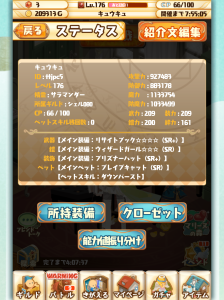
The Status Page The main window of this page displays all your parameters from username, ID number, level, spirit, guild name, CP, remaining number of times you can use your pet skill, all battle-based stats, main equipped items, and your pet as well as its skill, if applicable.
Underneath all that are these options: 所持装備 (All Equipment) for current inventory only, クローゼット (Closet) for everything that doesn’t fit in All Equipment or just things you don’t want there, and 能力値振り分け (Ability Cost Distribution) for increasing the available base cost to accommodate weapon power, armor power, accessory power, and bond power. Higher power means you can select equipment with high cost which are typical of HR or higher rarity items.
Note that you can swipe left or right while in the All Equipment or Closet to access either screen.
. - オプション (Options)
By far, the most important sub menus are 仲間検索 (Ally Look Up) and アカウント登録 (Account Registration). With the first one, you can look for friends via username, ID, level, or go through the list of players you already befriended. But more importantly, the level option is very useful to find recipients for a Yell. Account Registration is necessary if you want to transfer or retrieve account data when you reinstall the app. Simply provide an email address and a password. There’s a checkbox at the bottom that’s looking for confirmation that you’re willing to receive messages at the email you enter, I think. ^^
. - マリーヌの森 (Marinu’s Forest)

Hurl unwanted equipment and pets at Marinu! It will, in turn, toss it at the tree. Each item or pet donated is converted into points. The clock-like object in the middle keeps track of those points gathered by the guild (top half) or ones you donate (bottom half). Once either arrow reaches the tiny fruit icon or 3000 points, you’ll a 不思議な果実 (mysterious fruit)! You’ll have to open the chest in the bottom to use it though. The fruit will give you a random prize. If I remember correctly, the prizes are automatically put into the Item or Equipment Box.
- イベント (Events)
There are a lot of colourful banners in this area. Most of them are about special bosses or gachas currently running as well as any collaboration or promotional events with other games. However, I make note of this sub menu because it’s also where you need to go to exchange points from event battles. The banner you’ll be looking for is entitled アイテム交換所 (Item Exchange Area). I’ll explain more about this in the Battle section.
マイメニュー (My Menu)

This is one of the most important menus in the game which is accessed by tapping on the little column of icons on the left side of the My Page screen. By default, it shows the アイテム Box (Item Box) and 装備 Box (Equipment Box) as the first two menus. (If you want to know how to customize the My Menu page, please comment below. I don’t plan on covering it in this write-up, sorry. ^^)
Anything gained from a special boss fight, avatar & equipment-based compensation, ranking gifts, as well as anything that doesn’t fit in on-hand inventory due to maxed out slots can be found here. It’s important to note that items sitting on this screen expire in 7 days and must always be moved into inventory before you can make use of them. There is the option to sell them right from this menu as well by tapping on 受取 – 売却. All blue 受け取り buttons will turn into red 売却 (Sell) buttons. The option at the top right corner will also reflect a change too. Right now, the button reads “take everything at once”. Once in selling mode, it’ll change to “sell everything at once”.
Always pay attention to which mode you’re in before confirming the pop up window that comes up after choosing to take or sell! You may accidentally sell off items otherwise. ^^;
The bottom left blue button is a sort option which lets you change from newest items to oldest and vice versa.
Also important is the Item Box as it houses login bonuses and other consumable gifts such as Fairy Medals, Bronze and Silver Rings, and Rubies. The Japanese text for these are フェアリーメダル, 銅の指輪, 銀の指輪, and ルビー. Please remember to take these items as soon as possible.
Other need-to-know sub menus:
- ぺットBox (Pet Box)
Every pet you get, whether from a gacha or some ranking, compensation, or promotional prize, will end up here. These are also subject to an expiry date (7 days like usual) so pick up your pets the moment they’re available!
. - CPタンク (CP Tank)
If you’re an active participant in guild battles, you need to check on this now and then. CP tank contains additional CP that you can dip into while in battle to restore your current CP amount. Every day, when you log in, it will be restored to 100 (which is the ログインタンク or Login Tank). The Login Tank gauge fully replenishes on a new day which is 12 AM Japan Time. The サブタンク (Sub Tank) below it is filled by completing the map quests, defeating bosses, or by sending Yells — that sure sounds funny but エール is Yell — at friends and guild mates when your current CP is full. Be aware that it resets on Monday (Japan Time) every week though.
.
All the “CP { number }回復” banners indicate the amount of CP you can recover during battles. The current CP amount can never exceed 100 so you can only replenish the difference. For example, you only have 40 CP remaining so you can gain back 60 CP through your CP Tank. This can be done by selecting the CP 60回復 banner or a combination that gives you the same amount. The options are customizable in the Options menu under 設定 (Settings) and then CPタンク設定 (CP Tank Settings).
. - マーリンの館 (Marin’s Room)
It seems to be a trend among all freemium games to include “mission objectives” where completing them will net you little rewards such as in-game currency or useful items. You can find these missions in this menu as ミッシオン (Mission). There are also クイズ (Quiz) and Q&A sections.
.
The missions are fairly straight-forward with things like “defeating x-number of monsters”, “defeating x-number of bosses”, etc. What’s odd is that, in the mission descriptions, you’re only shown the objectives but not what rewards for completing them so it’ll be a surprise every time. ^^ Do note that all rewards you choose to take are first put in the Item or Equipment Boxes. If there are pets, they’ll show up in the Pet Box.
.
The Quiz section is split into three difficulties: Beginner, Normal, and Advanced. They’re just a bunch of questions revolving around the world of Pocket Knights. I’ve yet to try them myself since my Japanese skills aren’t up to snuff.Q&A has information on various aspects of the game like questions regarding the Change Room, account management, gachas, and a slew of other topics.
. - マイファーム (My Farm)

My Farm From left to right, the options in My Farm are Nurture, Awaken, All Pets, and Change Pets. The little icon of a present leads you to the Pet Box and one across that is Help.
The main function of pets is boost your avatar’s parameters. There are also some pets that come with battle skills that can be used in guild battles. Unless you equip a pet, you won’t see them milling about on the farm as seen above.

A partially levelled pet The Nuture menu is where you would go to raise the levels of the creatures. Simply press the blue button and the process will begin automatically. Press it again to stop it which you can do so at any time. Levelling requires gold so make sure you have plenty!
Awakening a pet is simply combining two identical pets together. Doing this will increase their maximum level as well as give you a palette-swapped version of it (re: it’ll be re-coloured). You have the option of choosing what colour version of the pet you want on your farm. There is also a set number of times a pet can undergo an awakening. Usually, it’s 3 times but if it’s anything like the +-types of equipment, they could go through the process up to 4 times.
Finally, the Change Pets menu is where you can equip your little companions. There will always be a マイン (Main) and several サブ (Subs). Your main pet is the one that will display along with your avatar on the My Page screen as well as provide support in guild battles if they possess a skill. It’s also the one with a crown above its head on the My Farm page. The amount of pets you can equip is dependent on the 絆力 (Bond Power); the higher it is, the more you can use.
The game provides a handy オート(Auto) option where it’ll automatically select ones with the highest stats based on their total stats or, if you prefer, Attack-focused or Defense-focused stats. You are also free to manually choose pets as well.
.
ガチャ (Gacha)

A freemium game staple! Everyone loves to gamble, right? You can do so to your heart’s content here if you have enough rings and Rubies.
.
The screen is structured so that you have to scroll through ALL premium/paid and event-based random draws before you get to the ノーマルガチャ (Normal Gacha); the only one that lets you spam easily obtainable 銅の指輪 (Bronze Rings). As you may have guessed, Normal Gacha produces run-of-the-mill items such as N, HN, and sometimes R rarity things. I typically use this gacha to get items to donate to Marinu or to strengthen equipment. For this particular random draw, you can choose to do single or 10 at once.
Premium and event gacha that have a レア (Rare) button may allow you to use 銀の指輪 (Silver Rings). However, if I remember correctly, you can still end up with HN rarity items despite the Rare label. As for what event gacha are, they’re limited time and typically revolve around a certain theme so all items from one event gacha may be based on traditional Japanese attire while another may be focused on gothic lolita style.
Unsurprisingly, Pocket Knights also employs various familiar gimmicks seen in many other Japanese or Korean free-to-play titles where the player is “rewarded” for spending a ton of money playing a certain gacha a fixed number of times. An example is the 11-draw option of the オンリーワン (Only One) Gacha where playing it 4 times will net you an SSSR pet. Of course, each try costs 60 Rubies. You may notice there are buttons labelled スナイプ (Snipe) under some sections but I’ve never tried them before as they cost 9 Rubies per attempt. However, it sounds like you’re guaranteed a high rarity item?
There is also something called a フィーバー (Fever) that can occur if you continually play a gacha for a period of time. I’m unsure what the conditions are but I’ve encountered it while sitting around and going back and forth between the 10 draw button of the Normal Gacha and selling or donating the prizes. During a Fever, the chance to get high rarity pet, weapon, or clothing is increased. You know if you’ll obtain an SR prize if the pool of water below the fairy has a golden glow before she drops the ring into the water. The ring will be gold too, I think. I’m unsure if a Ruby takes the place of a ring if that’s used.
Important!: Any gacha that claims to be ペット (pet) focused — as in illustrations that show pets — is a lie! You WILL get weapons, clothing, and anything NON-PET-RELATED from them as well.
.
ギルド (Guild)
This is the hub for all your guild needs!
- ギルド情報 (Guild Information)

Guild Information This page is a summary of the details of the guild. The guild name is at the top right and below are the top 4 members as determined by battle power. You can scroll the portraits to the right to see the next 4 members.
.
Underneath them is a line that indicates the team’s current standing in ranked competition. Since I took the screenshot during a week where regular mock battles were going on, there is no placement listed. Incidentally, ranked battles are bi-weekly so you’ll have one week of those and then another with regular types.
.
The rest of the screen lists the area (I think this changes when ranked fights are going on because right now it’s showing as All Areas but you get a place specific name otherwise), amount of members, players awaiting approval to join, class, spirit types, and membership approval condition.
. - ギルド移籍 (Guild Transfer)

The transfer page If you ever want to switch guilds, this is the menu you need to go to. It’s divided into All Available, No Conditions, and Approval System. I’ll have to check what the last one is when I get the chance but access to this screen is prevented when ranked battles are happening and guess what’s going on right now? XD

Guild selection screen. With all guilds, you first have to apply for membership which is what the 申請 button is. Only those that are fit for your level will be shown and the membership condition you chose — in this case, it was No Conditions (or All Are Welcome). Since I was at level 176 at the time that I took the screenshot, the game provided me with guilds that are AA and AAA class. I believe what level range is suited for what class is described in one of the help sections but I’ve yet to look for it because I don’t care about it. ^^
The guild description, number of members, and the amount of players waiting for approval round up the last bit of information for each guild listing.
I haven’t switched guilds in months so I don’t know if anything’s changed regarding the acceptance of new members. If things are still the same then it’s possible you’ll never get a notification that you were approved. You can find out if you check the Status window on My Page or the Guild Information screen.
. - ギルド掲示板 (Guild Message Board)
I’m mentioning this since you actually get rewarded with a Bronze Ring each day if you post to it everyday and there’s also a mission that has the condition of posting on it 100 times. I’m unsure what the reward is since I’ve yet to achieve it. To write something, select the 投稿 (literally submission or contribution) button and then type something in the speech balloon. When you’re done, tap on the 実行する — I’ll loosely translate that as Submit.If you’re writing in English, use simple words and sentences. There’s a good chance Japanese players will understand you that way. Unfortunately, they may reply in Japanese.
. - ギルドメンバー (Guild Members)

It’s my guild! You can peruse details about your team mates and Yell at them to get and give CP. On top of that, tapping on their portraits will allow you to see them in their rooms with their pet. There’s a menu that shows up at the left side too which lets you see the guild info and their status as well as giving you the option to Yell or write a message. The bottom banner of that menu shows the record of past messages sent and received to the individual.
About エール (Yell): It’s a vital option for anyone that participates in guild battles. By Yelling at strangers, friends, or guild mates, you can recover some CP. However, you’re restricted to doing this 20 times a day. Each Yell grants 3 CP to the recipient and you receive CP in return as well. Your own CP sub tank will fill if you happen to Yell when your CP is at max (re: 100) but your own Yell will never contribute to someone else’s sub tank.
There’s a Bonus Yell that shows up at the start of each new day
Hi,
I was wondering if you could help me figure out what to level up between the weapon power, armor power, accessory power, and bond power?
Also, how do you expand the closet? Is the maximum items you can hold always the same?
The closet can only be expanded by purchasing hangers from the shop with rubies. 😦 You’ll get 5 additional slots per 2 Rubies.
As for points distribution, it depends on how you play. I’ve seen builds where people put almost everything toward offense but those players would typically be active during guild battles.
Hello,
Its nice to meet you. I was wondering if you could help me with some stupid questions from me?
1. What is the green-yellow-blue map?
2. What is the gems in the closet for?
I am playing the game and i cannot stop wondering these questions TTOTT Could you help me please? Thankyou so much.
Hello~ Nice to meet you too~! No questions are ever stupid! :O
I haven’t updated the screencaps since the screens in the game changed so I’m assuming you mean the current, in-game ones and not my screencaps. ^^;;;
1.If it’s the button on the far bottom left, that’s “Guild” … which oddly contains more than just guild-related things. ^^ Other maps would be Battle (the one next to Guild) and Item (the bottom right button).
2. I’m not sure which gems you mean. Are they the big diamonds, emeralds, and other ones? ^^; If so, those are for strengthening your equipment.
If you know how to take screenshots, you can post them in your response so I can take a look at the things you’re asking about. ^^~ (Whoops. It looks like they have to be uploaded to an external site and then linked. .__.;;;)
Thank you so much. I meant diamonds, emerals… Thanks for your help ^^
Hey! Not sure if your still active on Pocket Knights, but this is actually the creator of the original PK tutorial thread on @games. I’ve since forgotten that account and have been unable to update the thread, but I’m still very invested in Pocket Knights. I’m in the process of putting together a wikia for PK and was wondering if you’d be interested in helping. Thank you for your time! 😀
Erk. I’ve been meaning to reply to this! ^^ I’m going to have to decline since I don’t trust myself to contribute much, sorry. .___.~
Hello koukoupuffs! I’m so glad I stumbled across ur website! T^T
I just started playing pocket knights few days ago but I was trying to google how to get more of the フェアリーメダル数 (I did some google translate and it said fairy medals???) from the メダルの館. I was wondering if you know how to farm more of those medals and thank you so much in advance!! 🙂
As far as I know, Fairy Medals are only handed out during ranking guild battles which happen every other week. (The week coming up is one.) The amount you get overall is dependent on your guild’s class (like A class, AA class, etc.) and what the final place is in ranking. They may be received during special promotions/events once in a blue moon though.
Ahh got it! 😀 thank you~
Hello! Thank you for the translations, they really helped!! Also I was wondering if it is possible to equip more than 3 avatar items at a time? Because I think I’ve seen some people do that so I was wondering if its actually possible? o.o
Hello~!
Yes, you can! I assume you’re only using the weapon, armor, and ornaments? Under きがえる, there’s a pull-down menu at the top. It defaults to 表示 (Display) but the other options are パラメータ (Parameter), アバター (Avatar), and オーラ (Aura). Choose Avatar and you can change your character’s hair, eyebrows, eyes, mouth, put “make up” on their face, wear pants! (This is only possible if the armor piece is just a top like a shirt), facial accessories, what the character has in their left hand, what they have on their head, and set a background accessory.
The background accessory is tricky to figure out when it can be used since the ornament can’t overlap with it. For example, the clock and fence in the background of my avatar is an ornament and the game doesn’t allow me to select a background accessory because of it. 😦
For example, the clock and fence in the background of my avatar is an ornament and the game doesn’t allow me to select a background accessory because of it. 😦
Ohh I see, because I thought I saw people who used 2 equips both from the ornament section since I also have both. Maybe I was mistaken and it was just a background xD Thank you very much for help!! ^~^/
I actually have one more question if you don’t mind x3 In the fairy medal exchange shop they have these colourful orbs for 1000 medals. I was wondering you know what they do? o.o There’s a red one with a sword inside, a green one with a shield and a blue one with a feather? Also theres an orange one with crown for 2000?
The Regalias are used for “unleashing” the full potential weapon (red), armor (green), and accessories (blue). I’m not entirely sure what the top one with the crown does. I’m assuming it can be used in any category.
In case you didn’t know~ For unleashing, you go to the same menu where you strengthen stuff and choose the second option. Only identical items can be used. Most items can undergo the process 3 times but anything with a plus sign after its rarity can be beefed up 4 times. The regalias take the place of the identical item if you don’t have another one. They’re useful for maxing out event boss items where you might not get enough to maximize the power of them. 😀
Ohhh I get it now!! Thank you very much!! (≧∇≦)/
Omg really sorry to bother you about another dumb question! qwq but I was doing guild battle for the first time and I have no idea what I did at all… so i actually have a few questions… x.x
1. can peopl participate in guild battles without actually being on? because I saw people from my guild attack and stuff even though they were’nt actually on? o.o
2. does the battle have turns or is it just however has the cp to attack can attack whenever they want?
3. do guild battles initiate without anyone pushing the orange button or do they only start after someone pushes it?
Reallyyyyy sorry to bother you so much! I just want to know because I don’t want to mess it up for my guild TwT
It’s not a dumb question~! I’m actually not all that certain about everything that happens in battle either so I’ll just answer to the best of my knowledge. ^^~
Some other things about guild battles:
I hope I didn’t confuse you with all those points. ^^~ Feel free to ask questions any time. ^-^~~
Ohh that really helps, I actually get it now!! o: The points really cleared a lot of things up too! Thank you very much again for the help! xD
Hello, I stumbled upon your page and it’s a great help. I’ve been playing PK for so long I still have a question. I notice people can equip 2 accessories to wear at the same time and I was wondering how? Do we have to pay for an item to activate that?
Do you mean like something from my screenshot in this comment: https://koukoupuffs.net/2015/05/30/%E3%83%9D%E3%82%B1%E3%83%83%E3%83%88%E3%83%8A%E3%82%A4%E3%83%84-mini-guide/#comment-26974
Hello! Thanks for guide. I have a question regarding customization of the avatar. I notice people can equip 2 accessories [note: not aura accessories] at the same time. I was wondering how you can do that.
Is it a glitch? I have this problem where I can’t equip a dress at the same time when I have a background… Help!
It’s not a glitch. Certain outfits and accessories conflict with backgrounds. I have no idea how to tell that they will though.
I don’t know if the people who asked this question will come back, but to those asking about customization and how to equip more than one item from an item category (e.g. two or more weapons, ornaments, backgrounds), Marin actually explains how in the Q&A page of Marin’s Room.
背面アクセを自由に付けることができない
「マイページ」→「オプション」→「設定」→「きがえるページ設定」より「着替え解放」をON する
Go to「マイページ」and then 「オプション」

Then go to 「設定」which is the 4th item in the list

Then look for「きがえるページ設定」

Finally, turn on 「着替え解放」

As you can see, mine is already turned on, which is why my avatar can put on all those items at the same time. However, there’s still a restriction of putting on only five items at most per category!
Hello! I’m wondering if there’s an English speaking guild in Pocket Knights? I’ve been playing it for almost 2 years now ( had to re-start the game all over again since I got a new phone;; ) but most of the guilds I find are all JP sadly.
I’m unsure myself since I never look. .__.; Sorry I’m not of any help but hopefully someone else that comes by may know. ^^