Edit on Oct 14th, 2014: Please don’t comment on this post with “I have this problem as well”-type statements. It’s known that a lot of users are experiencing this. Thanks.
Update on Oct 16th, 2014: I originally posted that this problem affects multiple firmware versions but it seems to be a problem with any devices still using iOS 7.x. I’ve corrected that in my post. I also added some information dispelling stupid rumours and misinformation about being charged to update apps using the workaround.
Update on Feb 19th, 2015: I’ve been meaning to mention this and it’s probably NOT something people want to read but I no longer have this problem after updating to iOS 8.1.
Update on September 20th, 2015: I had a similar problem a few days ago where I just couldn’t update but instead of a useless Update button, everything was showing “Open”. I wrote about how I solved it in this post: http://wp.me/p1PZkv-1LO
~~~~~~
I am a victim of the mysterious anti-update problem that seems to affect iDevices — jailbroken or non-jailbroken — running any version of iOS 7 where tapping on the Update button from the Updates page will simply open the application. The Update All button is also greyed out despite the fact that I never turned on Automatic Updates.
As with many, this issue just happened all of a sudden. For me, everything worked as usual on October 9th and then, on the 10th, the App Store decided that the Update button should no longer work as intended. I have absolutely no idea what could have triggered the Store to behave in this fashion since I:
- didn’t change my device
- didn’t restore from a back-up
- didn’t upgrade my OS yet
- didn’t change my store password
- didn’t turn on Auto Updates or turn it off for the one account I have it on for
- didn’t change my wifi or router settings
- didn’t install or uninstall anything from Cydia
And the list goes on. There doesn’t seem to be a concrete answer as a Google search will pull up forum threads offering various solutions. Admittedly, those suggestions are mostly for the problem where apps become stuck in “update mode” where the little progress circle will never finish. Still, I figured I should give them a try anyway. Sadly, none of those suggestions worked. 😦
But I discovered the following while randomly looking to find alternate ways to update my apps! Here’s what I had to do. Incidentally, I have no idea if the App Store looks different or functions differently on iOS 8 since I’m still on an iteration of 7 due to me wanting to keep my jailbreak so I’m hoping these screencaps won’t confuse users on firmware other than 7. ^^;


Tap on the ICON of the app (or anywhere left of the OPEN button).
Note: For iPad and iPad mini users, some apps are native iPhone apps which means they won’t show up unless you change the top left option to “iPhone Apps”.
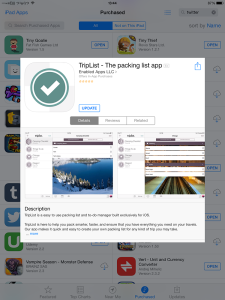

Some people seem to be under the impression that they’re getting charged for updating apps they already own in this fashion. That is FALSE. You will NOT be charged again for a paid app just because you had to go to its info page and re-enter your login information to get the update. If in doubt, check your Purchase History for your Apple ID account in iTunes.

If you severe doubts about whether or not the app’s been updated, there are third party programs such as Plist readers and iOS file managers that can allow you to view the file titled “iTunesMetadata.plist” in your app to verify the app’s version number.
Here’s the plist file for TripList which shows that it’s up to date as of October 10th which was when version 4.02 went up on the store. This was viewed via the jailbroken app, iFile:

As noted in the comments below, there are other ways to go about updating apps.
Finally I have found someone who has exactly the same problem that I have. As near as I can tell it happened on the same date too. My workaround was to update the apps through iTunes and sync the phone afterwards. This also cleared the list of updates. I thought that was going to fix it but no. Today (10-12-14) I have 5 more apps that need updates and the same problem exists. I uninstalled the last Cydia tweak I had installed thinking that was it (Cou) but no joy there. I’m going to bookmark this page and return again to see if there is any update or progress. If I find anything I will let you know. Cheers!
Even when I click the app icon and press update from that screen, my app just opens. I have tried everything, even syncing from iTunes, uninstalling everything and reinstalling, system reboot… Nothing. This is my first iPhone (finally joined the new millennium haha) and even if I wanted to update to iOS8 I can’t because I have 4s and the update requires more space than I am even given on this phone. So I guess im screwed basically.
We are not alone!
^^ Out of all the places I looked at, Reddit wasn’t one of them. Also, syncing through iTunes was one of the first things I tried. Unfortunately, I have multiple libraries somehow so the program is vehement on wiping my iPad mini clean before it’ll copy over apps. 😦
Managed to update more apps today through iTunes. Same results. Update apps in itunes first them sync. Still looking for a solution. Good hunting.
Same issue here. I haven’t installed any new tweaks recently so I’m thinking it has more to do with apple than my device.
Wow, thanks for that little tutorial!
I had exactly the same problem, but in my case my iPad wasn’t jailbroken. Maybe Apple wants me to update to iOS 8, but I don’t want to do that. I’m perfectly happy with 7 and I HATE that they tell me which version I have to use.
I have an old iPhone 4s as well – I still using iOS 6 on it and I found out recently, that I cannot use it with iOS 7 anymore, because it’s no longer signed by Apple. 😦
THANKS I DID WORK.. WHEN I ATTEMP TO UPDATE IT WILL JUST OPEN THE APPS LIKE IF IT WAS ALREADY UPDATED BUT THIS DID FIXED THE PROBLEM
Wow, thanks. Many of us are in the same boat. Went to the Apple store and they said it was because I was not using the latest iOS. You are the true Genious!!!
Same problem. What works for me is lookup the apps that need updating manualle. Clicking the “open” button will update the individual app.
This is Apple basically forcing people to upgrade to ios8, which will slow down your device significantly, unless you purchase their new devices. There should be an investigation, and then a class action lawsuit against apple. Fuck apple I’m going Android.
I tried to do as stated above, but it has just gotten worse for me. I can’t look up apps now and nothing will download/upgrade. Instead of showing “update” it shows the cloud with the arrow icon. If I click on the cloud or install icon, the circle just spins and nothing happens. 😔 This is very upsetting. Never had this problem before, when I stayed on older iOS versions.
Ack! Sorry to hear that. 😦 Can you provide more details like what device and what iOS version you’re on? Maybe someone coming across your will be able to provide a remedy. I found this but not sure it’s useful: http://forums.imore.com/iphone-4s/280724-cant-install-apps-iphone-4s-w-ios7.html
Wow thanks! This post made my day! I’m if Apple is even aware of this bug.
Thanks saved me a lot of frustration
Looks like the first step for Apple to get everyone to move to 8. I hope I’m wrong. I hate 8. This is last apple I ever own. 1yr left in contract then OUT
Thank you! It worked!
I have the same problem, but I found by accedent if I tap on the icon instead of the word update, it takes me to the update page for the program
I have the same problem, as does everyone else I know that has an IPad 2 that hasn’t updated to iOS 8. I believe that the earlier posts are correct – Apple is pushing you to their new iOS whether you want to or not and, given how much they negatively affect performance, ultimately to their newer devices. Guess what, Apple – all you’ve done is made me decide that when I DO get a new device it absolutely will NOT be from Apple.
Same problem here. iPad 4 with current iOS 7. Gonna bite the bullet and update to iOS 8, since that was what I was planning to do anyway after updating the 50 or so out of date apps on this less-used iPad.
I’m on an iPad mini and 4 apps that worked at one point in time now no longer show up on my screen. If I do a search, they come up under the update screen but the update button is frayed out and it says pending update. I thought it was because I was still on version 7 of the os, but I just upgraded that to 8 and nothing changed – I still cannot use or update those 4 apps. Can u help?
Thank you…finally an solution that works
Today out if the blue mon my ipad 3 I am experiencing the ‘update all’ grayed out and the ‘open button’ instead of the ‘update button’. I have iOS8 current version.
Same Bleep here and I think it is related to family sharing being enabled between my iOS 8 iPad and her iPhone 5s ios8. The affected device is an iPad 2 on ios7
Thank you for the help! It worked for me.